A full review and field guide to mounting, settings, and a 3-minute between-session workflow that turns guesses into tenths.

I’m Dante. I run a bone-stock Porsche Boxster 718 GTS at local SCCA track days and autocross in Seattle, WA. I have a day job, a torque wrench that’s older than my nephew, and a standing promise to bring the car home in one piece. I also have an engineering background, and a data habit that turns “I think I was faster” into “I know exactly where I left 0.28 seconds.”
This is my take on SoloStorm, by Pretrel Data—what gear I bring, how I mount it, which settings actually matter, the exact between-session workflow, what it costs (app + hardware), what I’d change, and my recommendations for getting started.
Why SoloStorm?
SoloStorm is an Android-only app from Petrel Data that bundles the bits you’d otherwise hack together: high-rate GPS, OBD/CAN for vehicle monitoring, IMU, and synchronized video logging/overlay—in a package designed for autocross, hill climb, ProSolo, time attack, and track days. Its edge: how quickly you can compare two runs and choose a different braking, line, or throttle plan before you grid again.
What I need from a data app, in order:
- Between-session clarity. In ≤3 minutes, show where I was faster/slower.
- Repeatable mounting + sync. Same angle, same sample rate, every event.
- Stable overlays. Exports that don’t shimmer or drift.
- Hardware flexibility. Plays nice with common GPS pucks, OBD adapters, and action cams.
Pricing (App + Hardware)
Software
- SoloStorm (Android): one-time $220. Petrel also sells discounted bundles periodically.
External GPS (strongly recommended)
- Qstarz BL-1000GT (10 Hz): typically around $239.
- Dual XGPS160 (10 Hz): commonly $169–$180.
- RaceBox Mini / Mini S (25 Hz): Typically $199-$269; widely available, marketed as 25 Hz GNSS.
OBD / CAN
- OBDLink MX+ (BLE): manufacturer list $139.95 (often similar on retail).
- PLX Kiwi 3: typically $99–$159 (varies by seller/promos).
Mounts (phone / GPS / camera)
- RAM Mounts (X-Grip or track systems): ~$60–$90 for a robust base/arm/cradle set.
Turn-key bundles (optional)
- Petrel Connectivity Package and RaceCapture packages bundle app + GNSS + mounts (and RaceCapture data hub) to simplify setup, typically $550–$840+ depending on configuration and promos.
Bottom line: a reliable SoloStorm kit usually lands between $550 and $750 all-in (app + GPS + OBD + mount), depending on the GNSS you choose and whether you already own a sturdy mount.
Where to Start
Tier 1 — Prove it to yourself (budget-conscious)
- Buy SoloStorm.
- Use your phone’s internal GPS for one event to learn the flow.
- Prioritize repeatable mounting and run-vs-run comparisons. (Expect rougher line overlays; don’t chase ghosts.)
Tier 2 — The 95% solution (my default)
- Add a 10 Hz external GPS (Qstarz BL-1000GT or Dual XGPS160). Cleaner lines and more trustworthy deltas.
- Use OBDLink MX+ for throttle/RPM/temps via BLE.
- Mount with RAM components and thread-lock.
Tier 3 — Coach friends / publish clean exports
- Upgrade to RaceBox Mini (25 Hz) for even tighter position data.
- Add a hard-mounted action cam controlled from the app or staged for quick sync.
- Build a tidy cable + power plan you can set in 5 minutes.
Where to buy (typical street pricing at time of writing)
- SoloStorm app: $220 (Petrel).
- GNSS: $169–$239+ depending on puck and promotions.
- OBD BLE: $139.95 for OBDLink MX+.
- Mounts: ~$60–$90 for RAM kits.
- Bundles (optional): ~$550–$840+ with hardware included.
My Kit
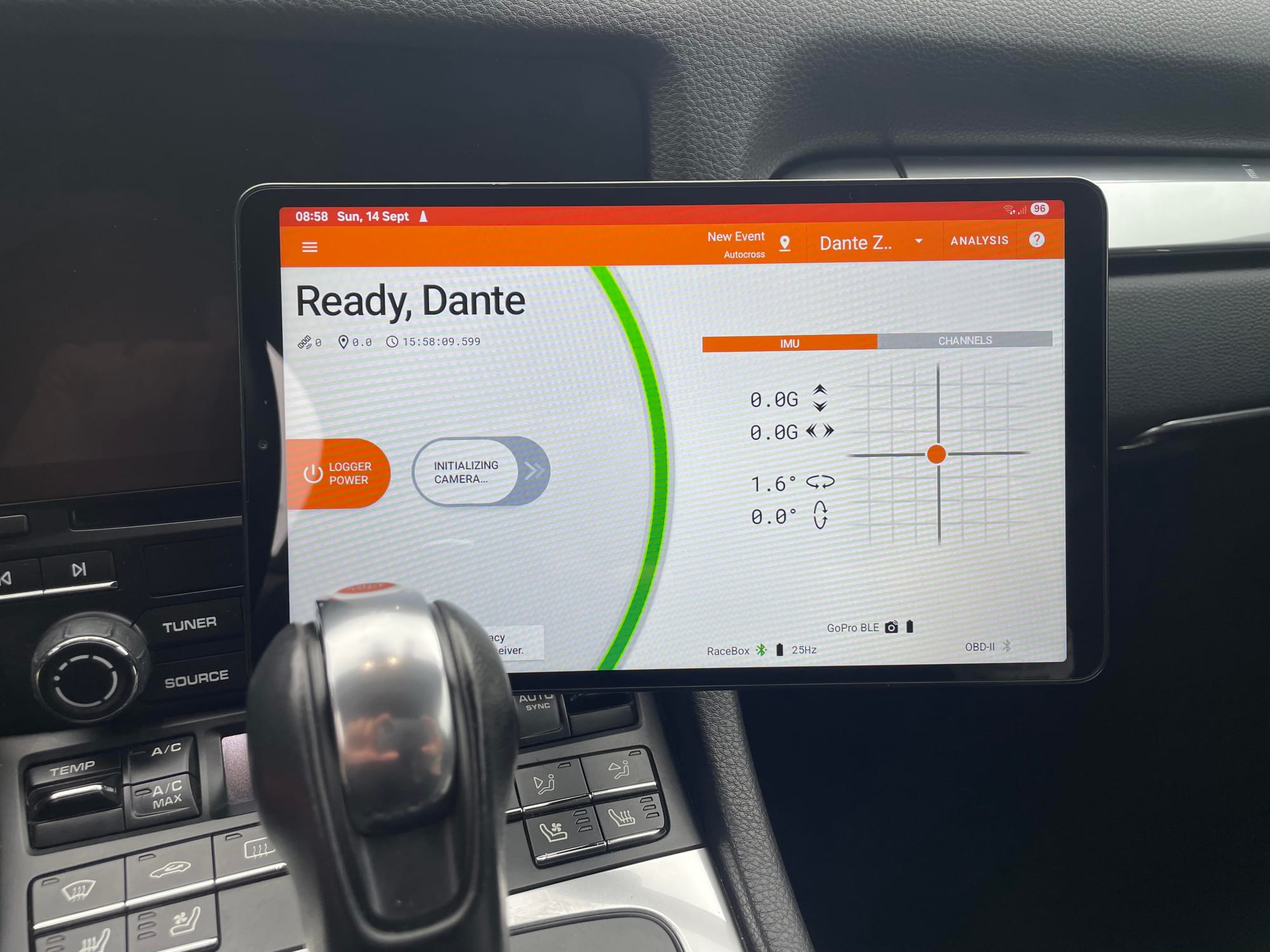
Android tablet with app home screen.


Phone/Tablet: Modern Android tablet (sturdy under vibration; good thermals).
External GPS: Start with 10 Hz; upgrade to 25 Hz when you want tighter deltas and cleaner lines (Qstarz BL-1000GT / Dual XGPS160 / RaceBox Mini S).
OBD/CAN: OBDLink MX+ is the safe default for low-latency BLE and stability; Kiwi 3 works too if you find a deal.
Camera: GoPro (wide, not superview), medium sharpness. Consistency > spec sheet.
Mounts: Metal RAM components where possible, thread-locked.
Power: Short, right-angle cables; compact 12V adapter; backup battery bank.
Mounting and Calibration
Positions
- Tablet is low and central, reachable with harness tight.
- GPS puck with sky view (windshield mounted).
- OBD strain-relieved and paired in paddock.
- Camera above eye-line, slightly right, so you see wheel + apex (windshield mounted).
Do a quiet-evening setup: mark/photograph positions and run a sync lap early (hard brake in a straight so you have a clean spike to align video and data).
Settings
Must-dial
- GPS rate: use the highest stable rate your puck supports (10–25 Hz).
- Start/stop trigger: speed-based with a small pre-buffer (prevents “missed launch”).
- Session profile: clean track/config names to make comparisons painless.
- Video resolution: 1080p/60 is the sweet spot for clarity vs heat/storage; turn off heavy stabilization on a rigid mount.
- Time sync: do one deliberate sync/cal run; verify drift with a short clip later (see FAQ).
Doesn’t matter (much)
- Ultra-high bitrate (your mount quality matters more).
- Fancy HUDs (readability wins).
- Phone “performance modes” if they increase heat—thermals are the enemy.
Day-of Workflow

Before first session (paddock)
- Power everything; pair GPS + OBD; confirm live data.
- Record a 30-sec dummy to verify sync.
- Airplane mode on; Wi-Fi only if you control the GoPro.
Grid
- Last glance: green indicators, >10 GB free, >60% battery or external power.
On track
- Ignore the app and drive your plan: test two corners, one marker, one line.
After session (3–5 minutes)
- Pick two laps (or clean segments).
- Run-vs-run: look at three things only—
- End-of-straight speed (exit quality)
- Min speed at slowest corner (rotation/commitment)
- Brake application vs distance (earlier/later better?)
- Write down one change that worked and one that didn’t. Back to grid.
Real World Example: Where Time Comes From
Short front straight into a medium-speed right. Session 2, I focused on getting the car straighter earlier.
What changed (lap B vs lap A)
- Brake release ~10 ft earlier,
- Initial throttle ~0.2 s sooner at a lower steering angle,
- Exit speed up just enough to compound down the straight. The delta graph showed the gain building from a single change—earlier unwinding, cleaner throttle. Not magic—just repeatable.
Overlay Exports
- Minimal layout: speed trace, throttle/brake, mini-map.
- Consistency: same colors for “best” vs “current.”
- Context text: corner name and a one-liner take (e.g., “earlier release +0.2 mph mid”).
- Export 10–20 s clips that bracket the turn you’re discussing.
Troubleshooting (the stuff I wish someone told me)
- GPS says 10–25 Hz but the trace looks jagged. It’s usually mount vibration or poor sky view—fix hardware before blaming software.
- Video is a frame off. Do a short sync lap—hard brake in a straight; align to that spike. Petrel’s FAQ explains overlay jogging and speed-ups.
- OBD drops mid-session. Heat + cheap dongle. Shorten cable paths; consider OBDLink MX+.
- Phone overheats. Shade it, turn off unneeded radios, and stick to 1080/60.
- Overlay “swims.” Lock FOV, reduce in-camera stabilization, go rigid mount.
SoloStorm vs. Alternatives
| App | Best for | Video/Data Sync | Autocross/Short Sessions | Learning curve |
|---|---|---|---|---|
| SoloStorm (Android only) | Fast between-session analysis | Camera control + solid overlays | Excellent—built for short runs | Moderate |
| TrackAddict | Easy entry, general use | Good overlays, simple flow | Good, less granular | Low |
| RaceChrono Pro | Track days & advanced hardware | Robust hardware support | Good, not as autocross-centric | Moderate |
Dante’s Checklist (print this)
Night before
- Update app/firmware; charge everything.
- Mounts tight, labeled, photographed.
- Pack spare microSD, USB-C, and compact 12V.
At the event
- Pair and confirm in paddock.
- Two early “for sync” laps (no heroics).
- After each session: compare two laps and fix one thing.
- Export one 10–20 s clip that proves the change.
- Hydrate, torque wheels, breathe.
What I’d Change About SoloStorm
The sun’s barely up, paddock smells like fuel and coffee, and the only thing I want to think about is my braking marker—not Bluetooth. SoloStorm is already strong; but these tweaks would make it feel like a true teammate: invisible on track, and helpful off it.
- One-Tap “Am I Ready?” (Pre-Session Health Check)A single panel that lights up GPS Hz/quality, OBD stability, storage headroom, camera pairing, and time-sync—red/yellow/green with one-tap fixes.
- Five-Minute First-Run WizardPair GPS + OBD, apply a boring-on-purpose coaching overlay, record a 10-sec test, brake-spike sync. Helmet on, confidence up.
- Known-Good Hardware PresetsProfiles like “Qstarz 10 Hz + OBDLink” or “RaceBox 25 Hz” auto-set sample rates, BLE prefs, and video defaults. Less fiddling, more laps.
- Coaching-First Default OverlayShip one minimalist, readable overlay (speed, throttle/brake, mini-map, delta) with high contrast and clean type. Customize later for flair.
- Corner Clip Button (Fast Trimmer)Tap a turn → export a labeled 10–20s MP4 in two taps. It’s the clip your coach actually watches before the next grid call.
- Smart “Hey, That’s Wrong” NudgesGentle alerts for horizon wobble (stabilization), weak sky view, overheating, or flaky BLE—each with a one-tap remedy.
- Inline Help Right Where You Need ItTiny “?” opens the exact fix from that screen (overlay jogging → time-sync guide). No doc spelunking with gloves on.
- Team/Coach Quick Share & Cloud SyncOne link with laps, sectors, and mini-deltas; optional auto-sync after each session. Faster feedback loops, better next runs.
- Session Templates & Naming HygieneAutocross / ProSolo / Track Day presets that enforce clean track/config names and sensible default segmentation so comparisons stay tidy.
- Quick-Compare UX UpgradeSide-by-side lap picker with “Top Sectors” and “Where You Gained/Lost.” Fewer taps from checkered flag to actionable insight.
- Thermal-Aware Performance ModeAdaptive transcode/sensor polling that backs off before throttling, with a polite “cool-down” nudge. Better warm than dead.
- iOS Companion (Viewer First)Even without capture parity, an iOS analyzer for mixed-device teams and co-drivers would smooth collaboration.
- Export Presets for Social/CoachPrebuilt 16:9 and 9:16 exports with stamped corner labels (track/turn/date/lap) and consistent styling.
- Automatic Data HygieneBackground dedupe/corruption checks and a simple archive/clean tool to keep storage tidy across events.
- Power Users: API / CSV+Video BundlerScriptable export (laps + sectors + overlay data + MP4) for coaches and nerds who want zero-friction analysis.
Make the app vanish when I drop the visor, and make insight effortless when I pop it back up—that’s the win for drivers and the stopwatch.
FAQ
Do I need an external GPS? Not to start; yes to improve. It cleans up your line and makes deltas trustworthy. (10 Hz Qstarz/Dual or 25 Hz RaceBox.)
Can I just use my GoPro without app control? Yep—record separately and sync later. App control saves time but isn’t required. See Petrel’s video FAQ for calibration tips.
What’s the first upgrade after the app? External GPS, then a reliable BLE OBD adapter (OBDLink MX+).
Does SoloStorm work for autocross and track days? Yes—optimized for both short-run and circuit use.
Is there an iOS version? SoloStorm is Android; iOS users commonly pick RaceChrono Pro or TrackAddict with an external GPS.
Final Verdict
SoloStorm earns its keep between runs. With a high-rate GPS, stable OBD link, and repeatable mounting, you’ll turn “huh, that felt better” into “I know exactly where it was better”—in minutes, not hours. If you want clean overlays and actionable run-vs-run comparisons, it’s my go-to—just budget for the hardware that makes it shine.


