Updated: September 19, 2025
TL;DR - Summary
If your #1 job is publishing (articles + newsletters) with optional paid memberships, Ghost is still the cleanest, fastest tool for the job. You keep ownership of your site, your list, and your payments. Ghost(Pro) removes ops work; self-hosting lowers recurring cost if you’re comfortable with light DevOps. If you need the built-in audience network of Substack, the list-growth playbooks of Beehiiv, or the design controls and customization of Webflow or Framer; those can still be better for pure newsletter growth—but you’ll trade off design control and, often, higher ongoing fees.
- Best for: Writers and publications that want speed, performance, SEO, and full ownership.
- Consider instead: Substack/Beehiiv if you prioritize network effects over control; WordPress if you need a huge plugin/theme ecosystem or heavy content-app features.
- Net cost snapshot: Ghost takes 0% platform fees (you still pay Stripe + hosting). Substack takes 10% of paid revenue (plus Stripe). Beehiiv is typically 0% take on paid plans but you’ll pay for the plan itself.
What’s New in Ghost 6.0 (2025)
In August 2025, Ghost released Version 6.0 and doubled down on the “own your platform” philosophy by making distribution and analytics native and MUCH more powerful:
- Social Web (ActivityPub) syndication. Publish once in Ghost and syndicate across the decentralized social graph (e.g., Mastodon/Bluesky/Threads that support ActivityPub now/soon). This shrinks the gap with “newsletter networks” by giving your work more surface area—without giving up ownership.
- Native analytics. You now get a focused, “writer-first” analytics view: posts, traffic sources at a glance, and membership conversions. It won’t replace Google Analytics (GA4) for power users, but it’s ideal for editorial decisions and a nice addition to the Ghost Dashboard.
- Small but meaningful UX updates. The editor is still laser-focused on writing flow: Markdown/Koenig cards, fast image handling, and fewer distractions. Nothing major here, but a few nice optimizations.
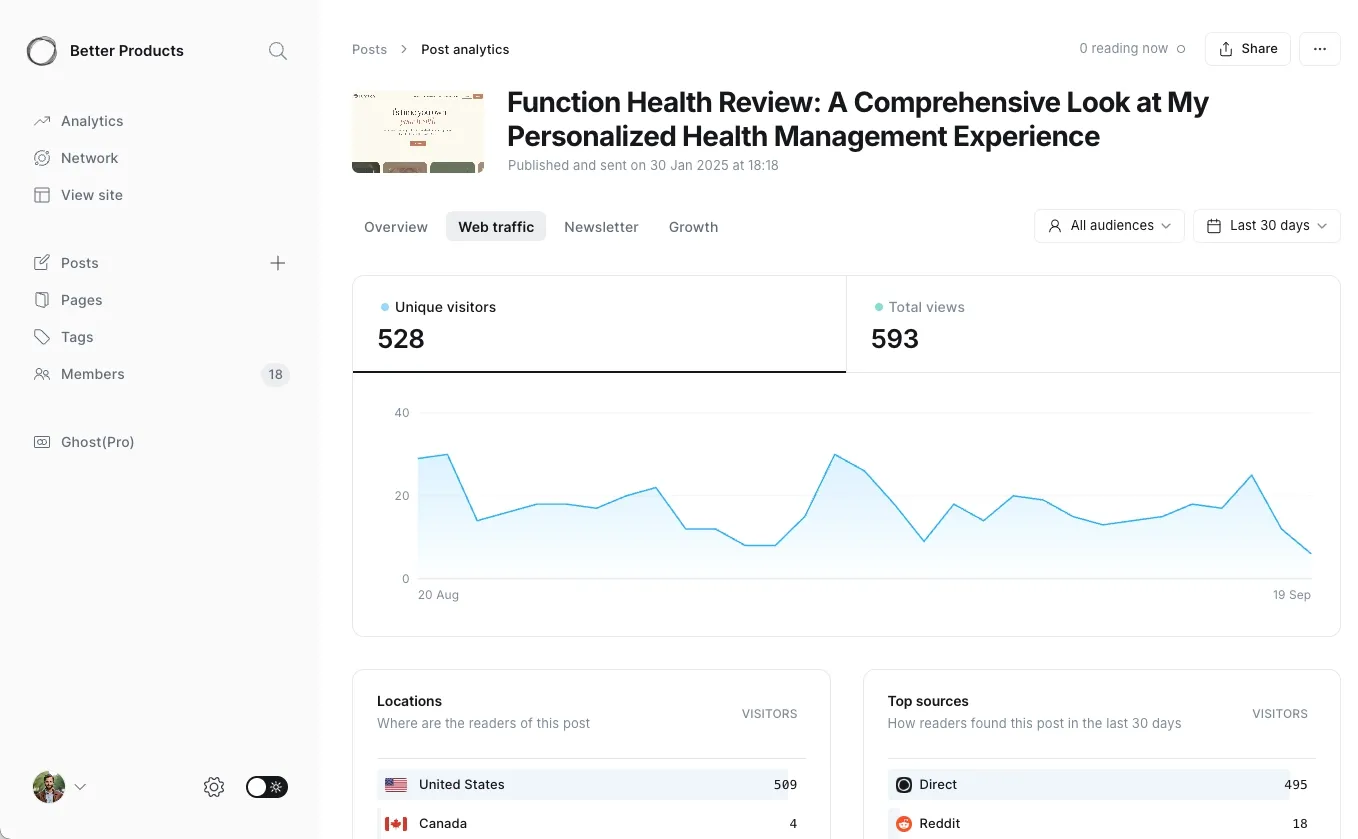
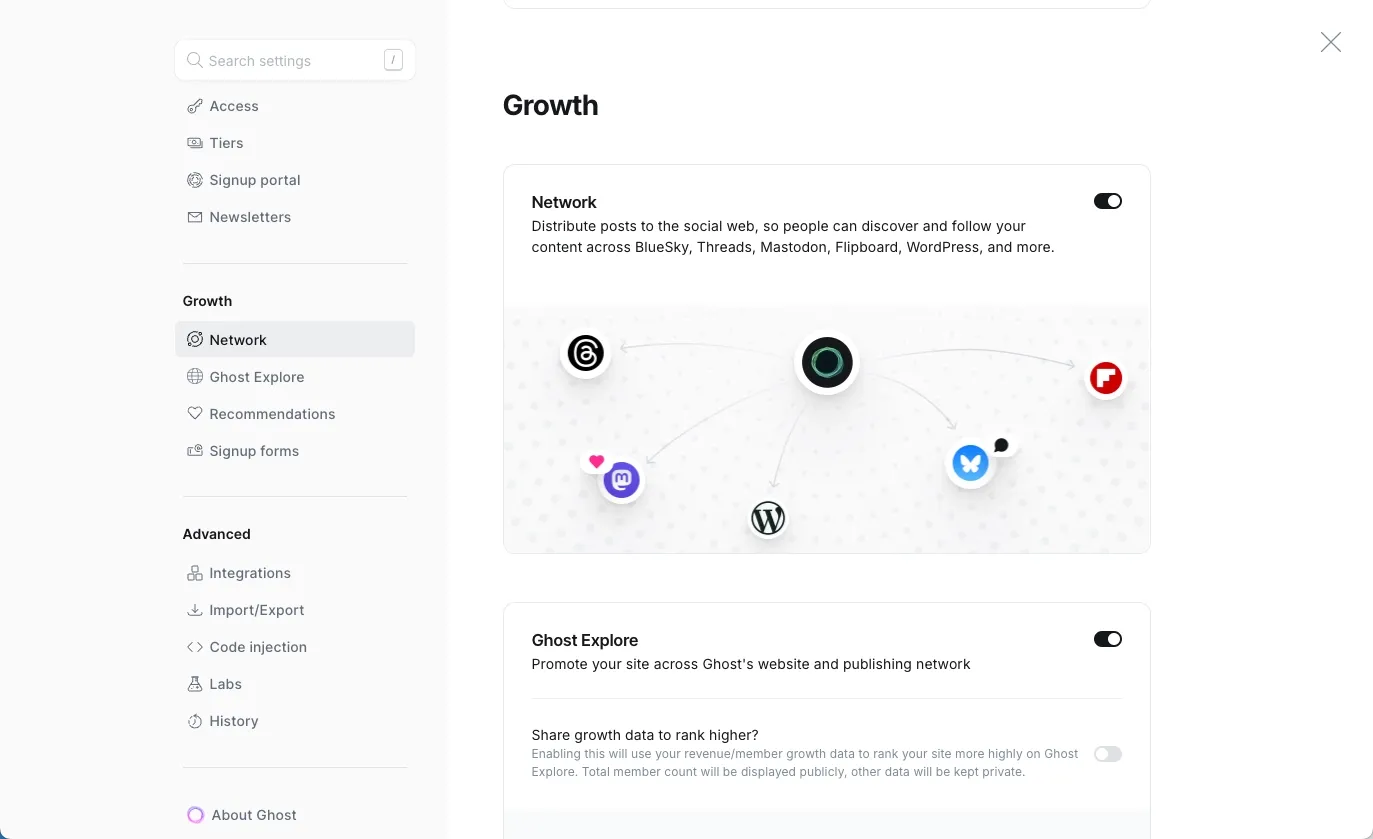
Pricing (Updated 2025)
Ghost(Pro) pricing changed in 2025. Here’s the current picture most creators will see:
- Ghost(Pro) (billed annually, typical public pricing)
- Starter: ~$18/mo
- Publisher/“Creator” tier: ~$29/mo
- Business: $199+/mo
- Platform fee on revenue: 0% (you still pay Stripe processing on paid memberships)
- Self-hosting (control + lowest recurring cost)
- VPS ($6–$12/mo for a small site), object storage/backups ($2–$5), Mailgun/Postmark for email sends, and your domain.
- Expect $12–$30/mo for most small sites, rising with list size/email volume.
- Payment processing (Stripe)
- Typical: ~2.9% + $0.30 per transaction (varies by country/volume).
Fees at a Glance
| Platform | Platform Take on Paid Subs | Typical Other Costs |
|---|---|---|
| Ghost (Pro or self-host) | 0% | Hosting plan or VPS + Stripe |
| Substack | 10% | Stripe |
| Beehiiv | 0% (on paid plans) | The plan itself + Stripe |
Pro tip: Your actual net depends on ARPU, subscriber count, and send cadence. Run the numbers for your own project to see how pricing and list size will affect you.
Pros & Cons
Pros
- Frictionless writing UX. The editor stays out of your way; formatting and embeds are simple.
- Built-in memberships & native comments. Launch a community or paid tier without third-party plugins.
- 0% platform fee on paid subscriptions. You keep more of each dollar.
- Fast by default. Ghost sites routinely score well on Core Web Vitals with a sensible theme.
- Social Web + native analytics. Distribute to the open social graph and see high-level performance without leaving your dashboard.
- Simple. Out-of-the-box usability and ease, without having to manually install add-on extensions or customize in strange ways (like Wordpress).
Cons
- Smaller theme/integration ecosystem than WordPress.
- Ecommerce beyond memberships requires workarounds or external carts.
- Self-hosting needs light DevOps. Updates/backups/email deliverability are on you.
- Advanced visual editing may require Handlebars/CSS and a developer’s touch.
Ghost vs the Alternatives
Below are the matchups readers search for most. If you’re deciding between platforms, read these first.
Ghost vs Substack
Ownership & portability
- Ghost: You own the domain, theme, content, list, and Stripe relationship. Moving platforms is straightforward.
- Substack: Easy to start and publish, but you rent space in Substack’s ecosystem. Migration is possible, but you’ll conform to their templates and pay their take rate while on-platform.
Fees
- Ghost: 0% platform fee; you pay Stripe + hosting.
- Substack: 10% platform fee + Stripe. At modest scale, that 10% compounds.
Growth & distribution
- Ghost: No built-in “network feed,” but Ghost 6.0’s Social Web boosts surface area across the open social graph. Your growth comes from SEO, email, and your social distribution strategy.
- Substack: The network effect (recommendations, Notes, discovery) can accelerate early growth—especially for general-interest topics.
Design & control
- Ghost: Full site control—navigation, landing pages, SEO metadata, custom themes. You can build a proper publication, not just a newsletter feed.
- Substack: You adopt the Substack look. That consistency is nice for readers but limiting for branding, SEO, and non-newsletter pages.
Bottom line
Choose Ghost if you care about brand, site structure, SEO, and keeping more of your revenue as you scale. Choose Substack if you want the simplest on-ramp and benefit from its internal discovery loop—and you’re fine paying 10% for that convenience and audience access.
Ghost vs Beehiiv
Fees & plans
- Ghost: 0% platform fee; pay hosting + Stripe.
- Beehiiv: Plans cost money, but no percentage take on paid subs at higher tiers. At certain subscriber counts, total monthly cost can be similar to Ghost(Pro).
Audience growth tools
- Ghost: Lean but open: SEO-friendly blogs, Social Web syndication, and your own list-building.
- Beehiiv: Newsletter-native growth features (boosts, referrals, built-in audience exchange) appeal to creators who want growth “batteries included.”
Editor & design flexibility
- Ghost: Build a real site—category pages, archives, custom homepages, and brand control.
- Beehiiv: Newsletter first. You’ll publish posts on a hosted site, but deep layout control and custom experiences are more constrained than Ghost.
Bottom line
Pick Ghost when you want a publication with serious SEO and brand control (and you’re okay building your own growth engine). Pick Beehiiv if your focus is list growth and newsletter monetization with more native growth levers.
Ghost vs WordPress
Speed & performance
- Ghost: Minimal bloat; ships fast by default.
- WordPress: Can be fast—but only with careful theme/plugin choices, image optimization, and hosting. Many WP stacks drift slower over time.
Extensibility
- WordPress: The plugin/theme universe is unmatched. If you need a long tail of features, there’s probably a plugin.
- Ghost: Fewer plugins; common integrations exist (email, analytics, search), but deep app-like features will need custom work or external services.
Security/maintenance
- WordPress: Frequent updates, plugin conflicts, and security hardening are part of the job. Managed hosts reduce the pain.
- Ghost: Fewer moving parts. On Ghost(Pro), updates and security are handled; on self-host, ghost-CLI updates are still straightforward.
Bottom line
Choose WordPress if you truly need its massive ecosystem (complex sites, plugins, ecommerce). Choose Ghost if you want the simplest, fastest path to a professional publication without plugin sprawl.
Ghost vs Webflow
Editor & content model
- Ghost: Opinionated “publication” model (posts, pages, tags, authors) with a fast, writing-first editor that’s ideal for shipping lots of articles and newsletters.
- Webflow: Visual designer with a flexible CMS (custom fields/collections). Powerful for structuring content types, but writing flow is secondary to layout and design work.
Memberships & email
- Ghost: Built-in Members, native comments, and newsletters (Stripe for paid). Paywall any post with a toggle—no extra stack.
- Webflow: No native paid memberships/newsletters for publication use cases; you’ll bolt on Memberstack/Outseta/Stripe + an email provider, which adds cost and complexity.
Design & control
- Ghost: Theme-based with clean templates; custom layouts require theme edits (Handlebars/CSS). Great for consistent, fast publications.
- Webflow: Pixel-level control, interactions, and component systems—best-in-class for bespoke marketing sites and landing pages without touching a traditional code repo.
Performance & SEO
- Ghost: Server-rendered pages, sensible defaults (sitemaps, canonicals), and typically strong Core Web Vitals with a lean theme.
- Webflow: Solid technical SEO controls; performance depends on restraint—heavy interactions/scripts can slow pages if overused.
Bottom line
Choose Ghost if you’re building a publication/newsletter business and want writing speed, memberships, and email under one roof. Choose Webflow if you need a highly custom marketing site or complex visual storytelling and are okay assembling memberships/email with third-party tools. Many teams run both: Webflow for the marketing front door, Ghost for the publication—interlinked under one domain.
Real-World Setup: Two Paths
Whether you use Ghost(Pro) or self-host, you can go from zero to published in under an hour. Here’s what that looks like.
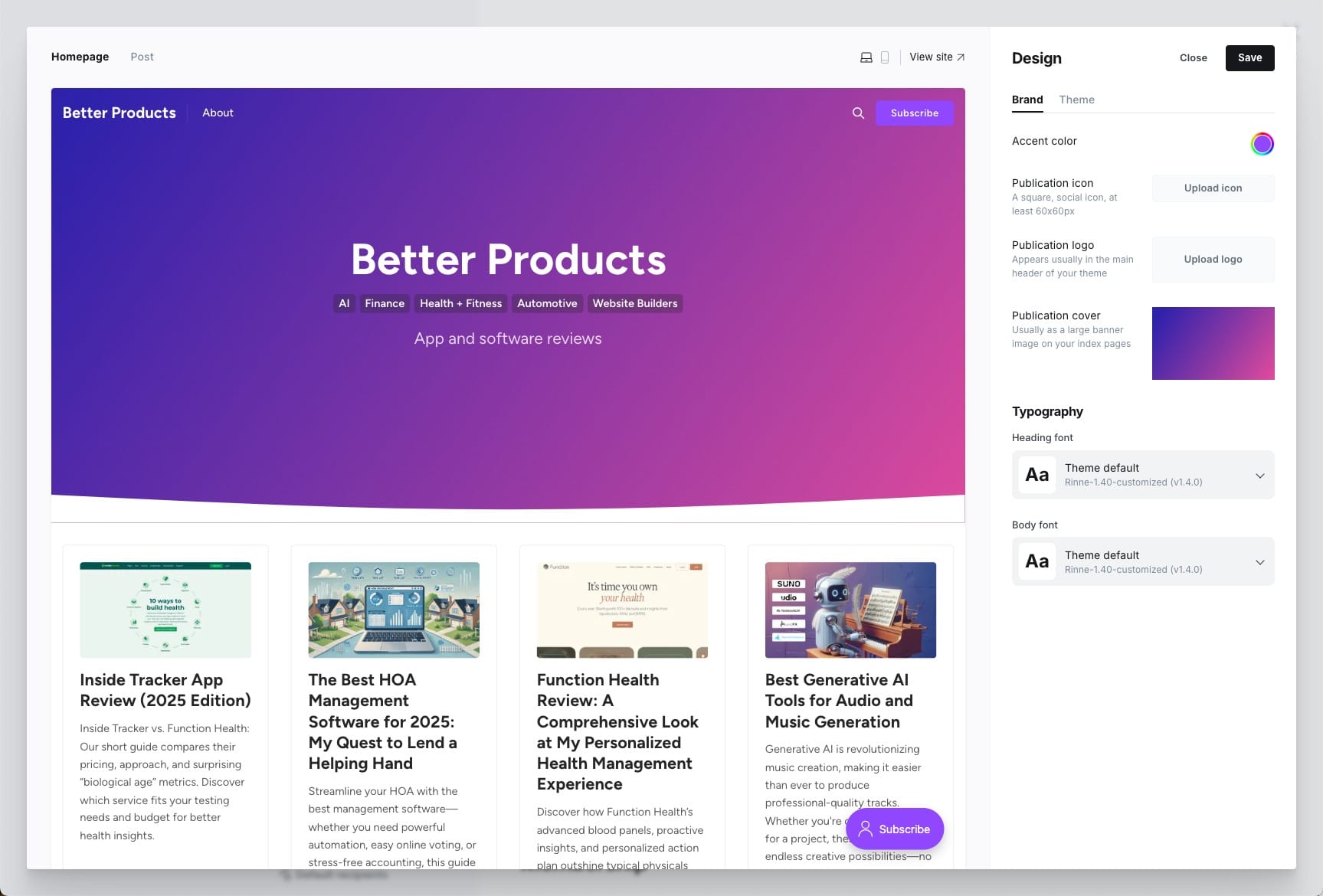
Option A: Ghost(Pro) (No-DevOps or self-hosting)
- Create your site & connect your domain
- Point DNS (A/AAAA/CNAME) as instructed in the dashboard.
- Enable Members & Comments
- Toggle Members on; choose public, free, or paid access for posts.
- Turn on native comments so readers can reply without external tools.
- Email sending
- Ghost(Pro) handles sending. Set your “from” name/domain and send a test.
- Pick a theme & set brand styles
- Start with a lightweight theme. Set logo, colors, typography, nav.
- Turn on Social Web + Analytics
- Enable ActivityPub syndication and native analytics in Labs/Settings.
- Publish your first post
- Use the editor’s cards (image, bookmark, callout) sparingly for speed & clarity.
Time to first post: ~20–40 minutes if your domain is ready.
Best for: Creators who want to write—without touching servers.
Option B: Self-Host (Control & Lower Recurring Cost)
If you’re comfortable with a terminal, self-hosting is simple and cheap.
Typical stack
- VPS (e.g., DigitalOcean/Linode), Node.js, Nginx + Let’s Encrypt, MySQL
- Email service (Mailgun/Postmark) for newsletter sends
- Optional: object storage (Backblaze/S3) + nightly backups
High-level install (ghost-CLI)
# On a fresh Ubuntu LTS box as a non-root sudo user
sudo apt update && sudo apt upgrade -y
curl -fsSL https://deb.nodesource.com/setup_20.x | sudo -E bash -
sudo apt install -y nodejs nginx mysql-server
sudo npm install -g ghost-cli
sudo mkdir -p /var/www/ghost && sudo chown $USER:$USER /var/www/ghost
cd /var/www/ghost
ghost install
# ghost-cli will guide you through systemd, Nginx, SSL, and MySQL setup
Deliverability checklist
- Authenticate your sending domain (SPF, DKIM, DMARC).
- Warm your domain if migrating a large list.
- Use a custom “from” subdomain (e.g.,
news.yourdomain.com) to isolate reputation.
Best for: Builders who want maximum control, custom themes, and the lowest recurring cost as you scale.
Performance & SEO (Proof, Not Promises)
If you publish regularly and care about organic traffic, Ghost’s defaults help more than they hinder.
Core Web Vitals
- Lean templates. Ghost themes are generally light and avoid render-blocking bloat.
- Server-side rendering. Posts ship as HTML, which search engines love.
- Image handling. Built-in responsive images and srcset keep payloads small.
Your quick wins
- Choose a performance-focused theme (no heavy sliders, minimal fonts).
- Use system fonts or a single webfont family.
- Compress media (WebP/AVIF where possible) and add descriptive alt text.
- Keep third-party scripts to a minimum: analytics, one chat (if any), and that’s it.
- Use Ghost’s metadata fields (title, description, canonical) on every post.
What we measure
- LCP: How quickly the largest content (usually your hero) appears.
- CLS: Layout stability (avoid “jumping” UIs).
- INP: Input responsiveness (keep scripts light).
A well-tuned Ghost site, vanilla theme, and compressed images often lands green on mobile and desktop. If something’s red, it’s usually external scripts or oversized imagery—not Ghost itself.
Memberships & Newsletter
Ghost’s Members is the simplest way to run free + paid content under one roof.
Enable and structure access
- Turn on Members in Settings.
- Choose access per post: Public, Members-only, or Paid-only.
- Use tiers (e.g., Free, Supporter, Pro) with different benefits.
Comments that match your brand
- Toggle native Comments to keep conversation on-site.
- Moderate within Ghost; no third-party embeds required.
Sending newsletters
- Write once, send the post as an email to Free and/or Paid.
- Use the email preview and send a test before going live.
- Keep formatting clean—emails prefer text-first, images sparingly.
Simple paywall strategy
- Publish the first 30–50% publicly, then convert with a clear CTA.
- Add a weekly free roundup and a deeper paid analysis piece.
Welcome email snippet (steal this)
Subject: Welcome to {{publication_name}} 👋
Hey {{first_name}},
Thanks for joining! You’ll get my best posts on [topic] every [cadence].Free members get: [bullets]Paid members get: [bullets]
Start here: [Link 1], [Link 2]
— {{your_name}}
Design & Themes
You can ship with the default theme, then iterate.
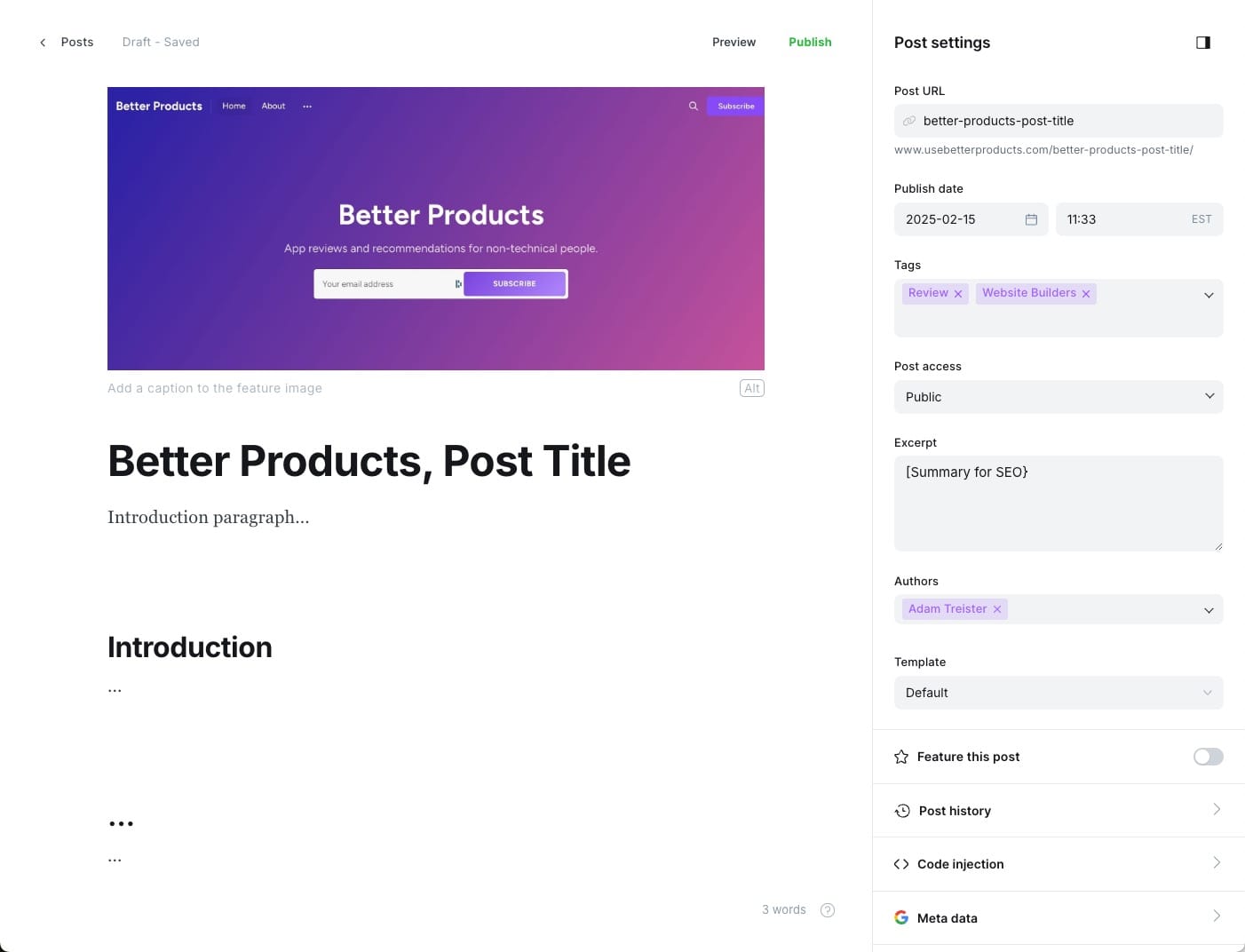
How to choose a theme
- Look for recent updates, accessibility notes, and performance claims.
- Test the demo on mobile first—most readers are on phones.
- Check for built-in members patterns (sign-in, account, pricing).
Light customization path
- Use Branding for logos/colors.
- Edit navigation to surface categories and cornerstone content.
- Add a pricing page (static) that mirrors your tiers.
When to go custom
- You need unique layouts, special landing pages, or advanced marketing blocks.
- Budget for a designer/dev who knows Handlebars + CSS; keep performance goals in scope.
Integrations (The Useful Few)
You can do a lot with very little:
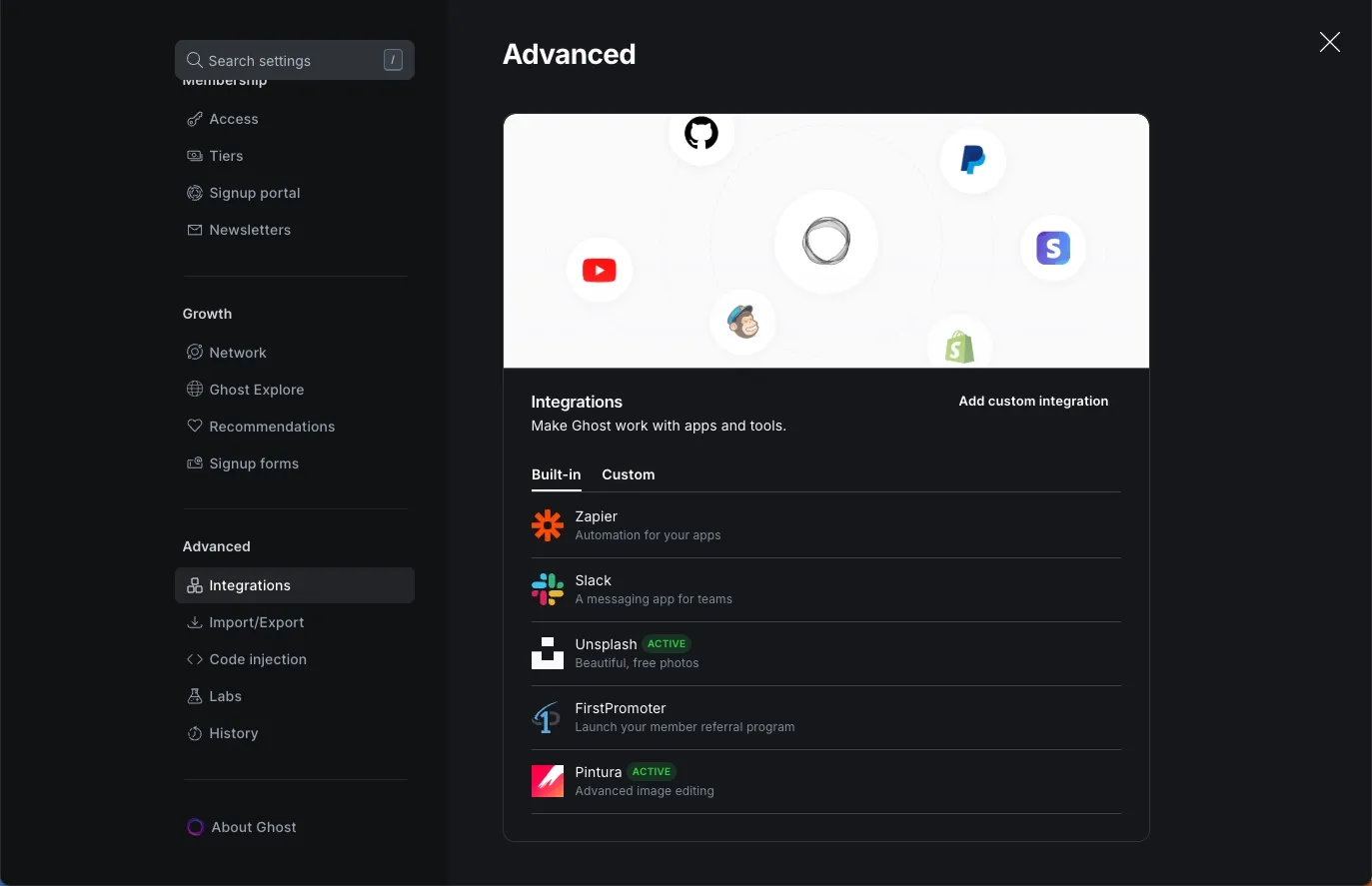
- Email sending: Ghost(Pro) has you covered; self-hosters connect Mailgun or Postmark.
- Analytics: The native analytics are great for editorial signals; add GA4 or a lightweight alternative (e.g., Plausible) for deeper funnels.
- Search/UX: Optional—site search or a hosted search like Typesense/Algolia for larger archives.
- Payments: Stripe handles free → paid, coupons, and billing.
- Social Web: Enable ActivityPub to syndicate posts to the open social graph (and let people follow your site from federated apps).
- Backups/automation: Periodic database + content backups (cron or host-level), and an export on major changes.
Keep it boring: the fewest moving parts that deliver the outcomes you want.
Costs That Matter (With Examples)
What you actually keep each month depends on subs, price, fees, and your platform choice. Use this as a sanity check, then plug your numbers into the calculator.
Scenario: 1,000 paid subscribers @ $10/mo
- Gross: $10,000
- Stripe (≈2.9% + $0.30): ~$590 + $300 ≈ $890
- Ghost(Pro) Publisher plan (~$29/mo): $29
- Estimated Net (Ghost): ~$10,000 - $890 - $29 = $9,081
Same scenario on Substack
- Platform fee (10%): $1,000
- Stripe: ~$890
- Estimated Net (Substack): ~$10,000 - $1,000 - $890 = $8,110
Beehiiv (paid plan, 0% take)
- Plan cost: varies (assume $40–$99/mo)
- Stripe: ~$890
- Estimated Net: ~$10,000 - $890 - plan = $9,070–$9,110
At modest scale, platform fees dominate. That’s why Ghost’s 0% take rate is compelling.
Who Should Use Ghost (and Who Shouldn’t)
Great fit if you’re…
- A writer or publication prioritizing ownership, speed, and clean UX.
- Running memberships/newsletters with light community needs (native comments).
- Comfortable with either Ghost(Pro) (no-ops) or light self-hosting (control + lower cost).
Maybe not ideal if you’re…
- Building a heavy ecommerce experience (consider Shopify/Woo with content).
- Requiring drag-and-drop page building and a vast plugin ecosystem (WordPress).
- Depending on baked-in network effects for discovery (Substack/beehiiv may help more early on).
Changes & Enhancements I’d Like to See
These aren’t deal-breakers—but they’d make Ghost even harder to beat.
Publishing & Editor
- Inline A/B tests for headlines/hero images. Pick winners automatically based on CTR or dwell time.
- Editorial collaboration tools. Inline suggestions, comment threads, and assignable tasks for multi-author teams.
- First-class media management. Folders, search, deduping, alt-text prompts, and lossless → WebP/AVIF conversion on upload.
- Native table support & simple data blocks. Lightweight tables and CSV embeds without code cards.
- Scheduled block reveals. Time-release sections or CTAs (e.g., reveal paid portion on publish + X hours).
Memberships & Monetization
- Referrals & gifting built-in. Native “give/get” links, gifted subs, and attribution reporting.
- Coupons & campaigns. Percentage/amount discounts, trials, expirations, and redemption limits—no Stripe dashboard juggling.
- Granular paywalls. Gate by section, block, or tag; meter reads per user; preview text variants per tier.
- Bundles & add-ons. Sell tier bundles, one-off digital downloads, and course access without third-party glue.
- Churn controls. Dunning emails, smart retry logic, and win-back offers surfaced in the dashboard.
Analytics & Growth
- Deeper native analytics. Cohorts (signup month), revenue by post/tag, LTV by source, and “first post that converted.”
- Attribution & UTM rollups. Last/first-touch summaries and per-post UTM breakdowns without external tools.
- Built-in referral program. Track who referred whom, leaderboard widgets, and reward automation.
- Newsletter optimization. Subject line and send-time experiments; deliverability health (spam rate, domain reputation).
- SEO helpers. Internal link suggestions, orphaned post alerts, and “update/republish” prompts for decaying content.
Design & Themes
- Official UI component library. Accessible, performance-minded blocks (pricing tables, feature grids, footers) for theme authors.
- Visual style overrides. Site-wide typography/spacing controls without editing theme files.
- Multilingual structure. Native content groups, hreflang, and language-aware navigation.
- Pattern library sync. Save hero/CTA/author box patterns and reuse them across posts with versioning.
Developer & Ops
- Staging environments. One-click preview sites with content/theme sync and safe database diffs.
- Webhooks & jobs. More granular events (member tier changed, invoice failed) and a simple scheduled jobs UI for routine tasks (backups/exports).
- Search API & headless improvements. First-party search endpoint and richer content graph for custom front ends.
- Theme dev ergonomics. Hot-reload, typed helpers, and stricter linting to prevent performance regressions.
- Backup & versioning. Automated daily backups with one-click restore and post-level version history.
Social Web & Distribution
- Two-way federation polish. Better controls for ActivityPub replies, boosts, and moderation.
- Smart cross-posting. Templated excerpts to Bluesky/Mastodon, automatic image alt-text carryover, link tracking back to the canonical post.
- Syndication health panel. Success/failure logs, throttling, and per-network analytics.
Integrations & Ecosystem
- Lightweight marketplace curation. Verified themes/integrations with performance and accessibility badges.
- Email provider adapters. Official Postmark/Mailgun metrics surfaces (bounce, complaint) and recommended defaults per region.
- Commerce bridges. Simple “buy” blocks that sync order confirmation to member perks (course, community role).
Compliance & Administration
- Granular roles/permissions. Editorial vs. business vs. developer scopes; content-level access rules.
- Privacy & compliance helpers. Consent banners, DSAR export, and clear data retention settings.
- Audit logs. Who changed what, when—especially for teams.
Pricing & Plans
- Clearer thresholds & overages. Transparent email and member caps with in-app estimators.
- Team-friendly add-ons. Priced seats for editors/collaborators without jumping tiers.
- High-volume newsletter tier. Discounted sending for large lists to keep Ghost(Pro) compelling at scale.
Why this matters: these improvements keep Ghost’s core strengths—speed, simplicity, and ownership—while smoothing the sharp edges that teams hit at scale (collaboration, analytics depth, growth mechanics, and guardrails). The goal isn’t to become a plugin bazaar; it’s to deliver a few well-chosen, first-party capabilities that replace the most common third-party glue, without sacrificing performance.
FAQs
Does Ghost charge platform fees on paid subscriptions?
No. Ghost takes 0%; you’ll pay Stripe processing and your hosting/plan.
How much does Ghost(Pro) cost in 2025?
Common public pricing lands around $18/mo (Starter), $29/mo (Publisher/Creator), and $199+/mo (Business) when billed annually. Always check the latest pricing in your region.
Can Ghost publish to Mastodon/Bluesky via ActivityPub?
Yes. Enable Social Web/ActivityPub in settings to syndicate to supported networks.
Does Ghost have native comments?
Yes—toggle Comments in the Members settings; it matches your site design.
Is Ghost good for SEO and performance out of the box?
Yes. With a lean theme and optimized images, Ghost sites typically perform well on Core Web Vitals. You retain full control of metadata and canonicals.
Can I migrate from Substack/WordPress/Typepad to Ghost?
Yes. Imports/exports exist for the major platforms; plan email/domain warm-up if moving a large list.
Conclusion
If your business is publishing—articles, newsletters, and members-only perks—Ghost offers the cleanest path to a professional publication with excellent speed, sensible defaults, and 0% platform fee. Choose Ghost(Pro) for simplicity and support; choose self-hosting for control and the lowest recurring costs once you’re comfortable with updates and email deliverability.
If you need maximum extensibility or a plugin for everything, WordPress remains unmatched. If your priority is tapping an existing newsletter audience, Substack (or beehiiv) can be a faster on-ramp—just account for the long-term costs and design limits.
For inquiries or collaboration: Email adam@adamtreister.com — I personally read every message.


