Everything We Recommend
Why Great Roadmapping Starts with Discovery
A roadmap isn’t a pretty Gantt chart—it’s a living contract between customer problems and product development bandwidth. As Marty Cagan reminds us, discovery is what separates an output list from a strategy: empowered teams first obsess over evidence—support tickets, churn interviews, usage analytics—then commit to solutions and code. When discovery is healthy, the roadmap becomes a story the C‑suite can fund - without a 40‑slide deck.
Shreyas Doshi pushes this further with his “PM’s Four Fits” framework—problem/solution, product/market, channel/model, and timing. Great tooling surfaces these fits in real time:
- Capture & cluster: pipe raw feedback from Zendesk, Gong, or Slack and then auto‑tag and auto-analyze themes using AI.
- Score & debate: run RICE or WSJF or whatever prioritization framework you prefer to make the numbers and the assumptions are transparent.
- Visualize & align: flip a Now‑Next‑Later or timeline view that highlights dependencies and OKR impact.
In other words, discovery‑centric tools turn learning into a first‑class artifact. That feedback loop shrinks decision latency, lets teams place more, smaller bets, and keeps execs focused on outcomes instead of ship dates and their own personal pet-projects.
Why I’m Writing This
Full disclosure: I’ve personally wrestled with every tool on this list—even the ones now sporting shiny AI badges. From accidentally cloning 250 duplicate issues in Jira to spending an afternoon untangling Aha!’s strategy and capacity planner, I’ve got the scars to prove it.
These war stories suddenly became useful when Rocket Companies, where I spend my 9‑to‑5 as a Director of Product Management, kicked off an official evaluation of discovery and roadmapping software. Our exec steering committee—VPs of Product, Engineering, and Strategy—asked a tiger team to map the landscape. I’m not on that tiger team, but I am consulting and moonlighting as an advisor, channeling the lessons (and data) from my BetterProducts side project.
BetterProducts already reviews hundreds of SaaS platforms each year, so diving deeper into roadmapping tools felt like the perfect after‑hours rabbit hole. My goal: arm Rocket’s decision‑makers—and you—with a field guide that blends hard‑won experience with data‑driven ratings. If you’re balancing corporate guardrails by day and passion projects by night, I hope this breakdown saves you some time, and aspirin.
How We Evaluated the Tools
- Feedback Gravity – How easily can the platform ingest and tag insights from Zendesk, Gong, Slack, and other artifacts like CSVs?
- Prioritization Rigor – Built‑in RICE, WSJF, MoSCoW, and custom scorecards.
- Dependency Visibility – Automatic cross‑team dependency warnings and capacity planning.
- Executive and Stakeholder Alignment – Strategy definition, Goal/OKR roll‑ups, portfolio views, and share‑with‑link roadmaps.
- Integrations & API – Bidirectional sync with Jira/Azure/GitHub + export options stakeholders actually open.
- Pricing Transparency – Clear, per‑editor pricing without unexpected add‑ons.
Tool‑by‑Tool Reviews
Methodology note: I spun up a sandbox workspace in each tool, then uploaded real and AI-generated mock feedback (where possible), roadmap items, and delivery plans from fake projects—including customer complaints, support tickets, feature requests, executive demands, and engineering work-items. My BetterProducts teammates played designers, engineers, and execs as we ran our experiment through input collection, trend identification, discovery triage, prioritization scoring, and delivery planning. The notes below reflect that hands‑on abuse.
Productboard Review (Score 4.6/5)
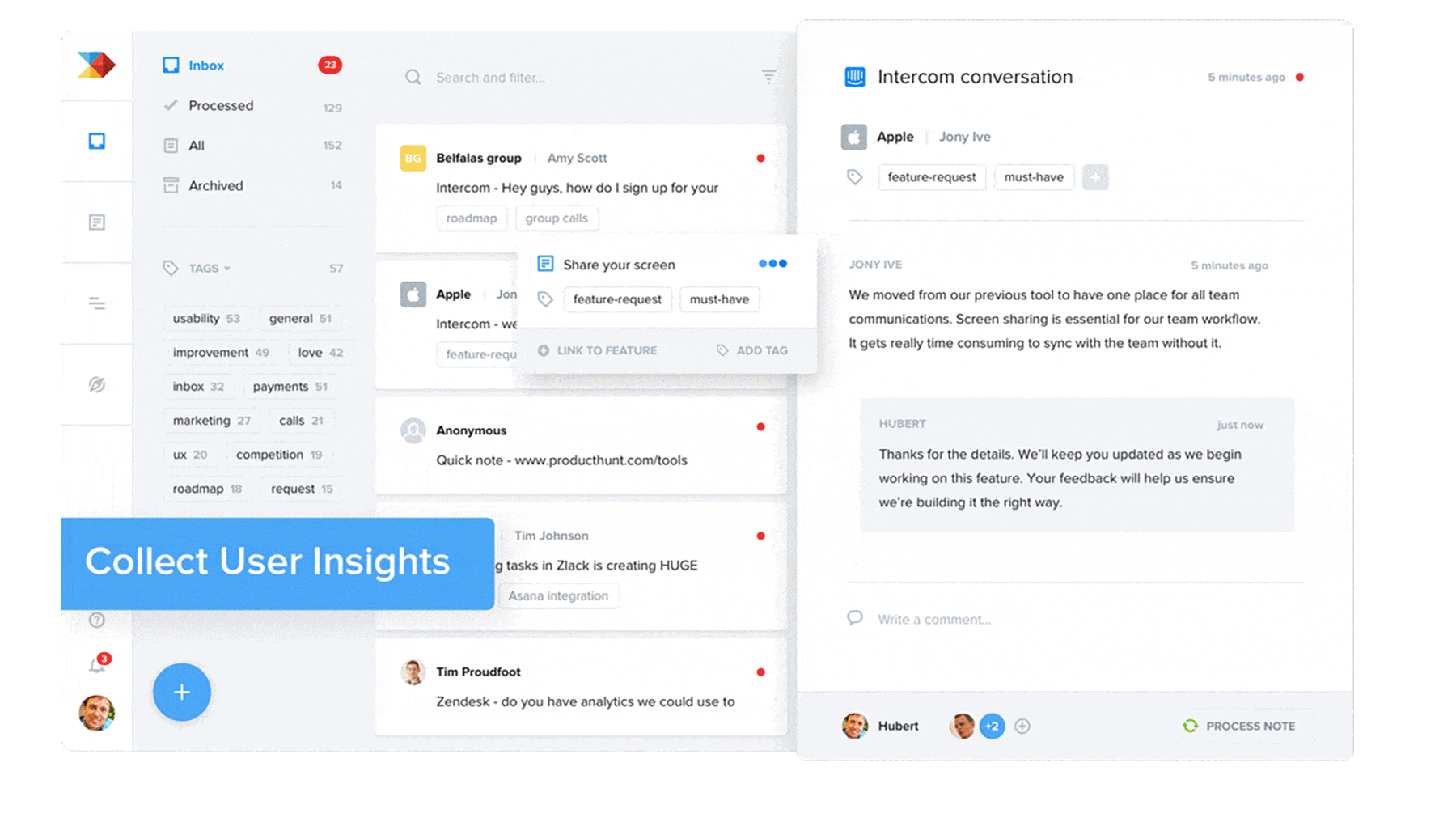
Snapshot: The discovery‑first darling that turns customer noise into prioritized signal.
Deep Dive: Productboard’s Insights Inbox ingests Intercom chats, Zendesk tickets, Gong calls, CSVs, and, yes, Slack emojis, then uses AI to surface common themes. Each piece of feedback can be linked to one or more features with a drag‑and‑drop, instantly updating that feature’s "User Impact Score". The Features board supports RICE, WSJF, custom formulas, and two‑way Jira sync (including field mapping). 2025’s "Validated Roadmap" lets PMs document hypotheses and experiment status—think Lean Startup meets Gantt chart. Our experiment integration pulled actual usage stats from BetterProducts analytics directly into the scorecard.
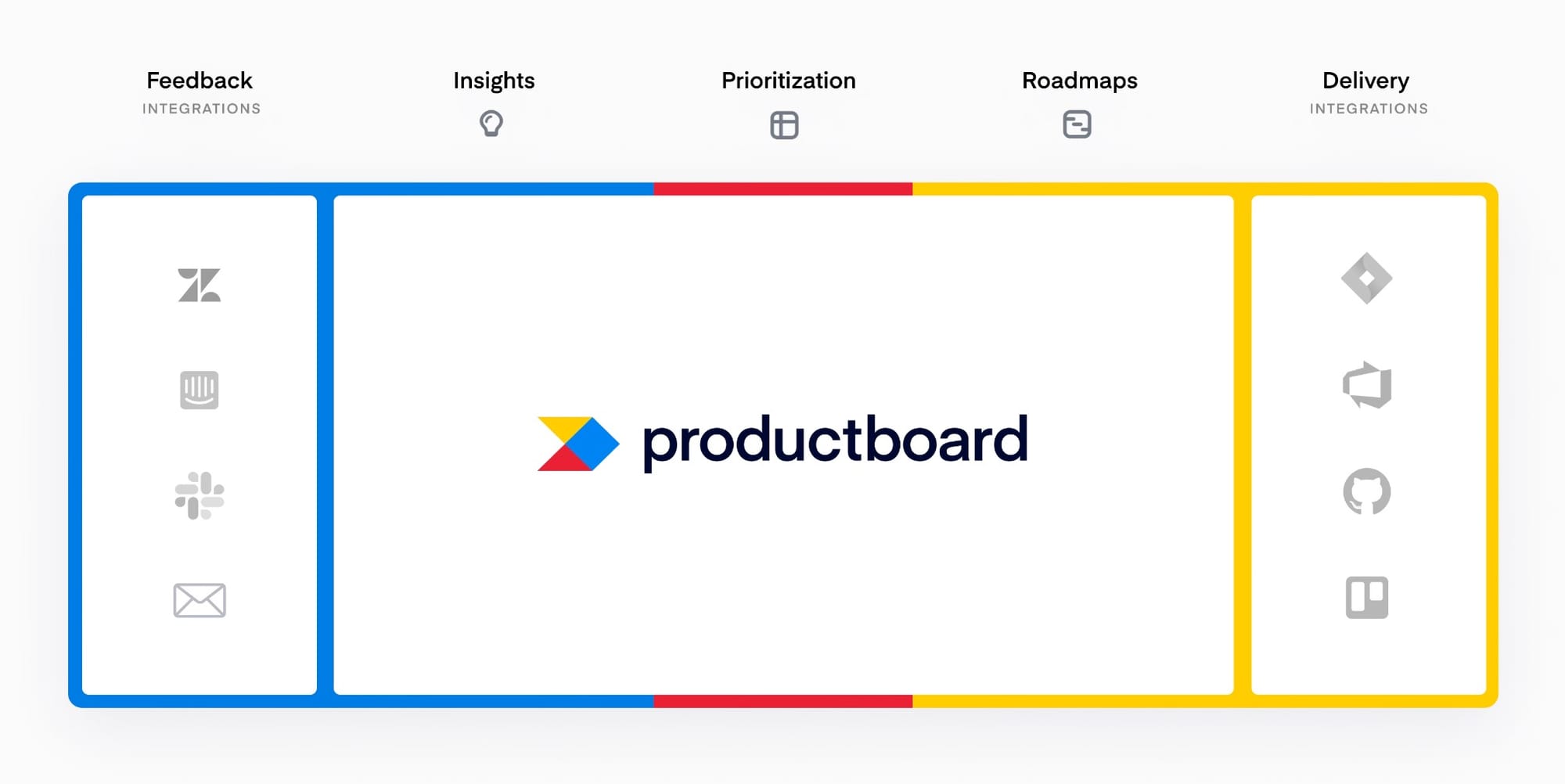
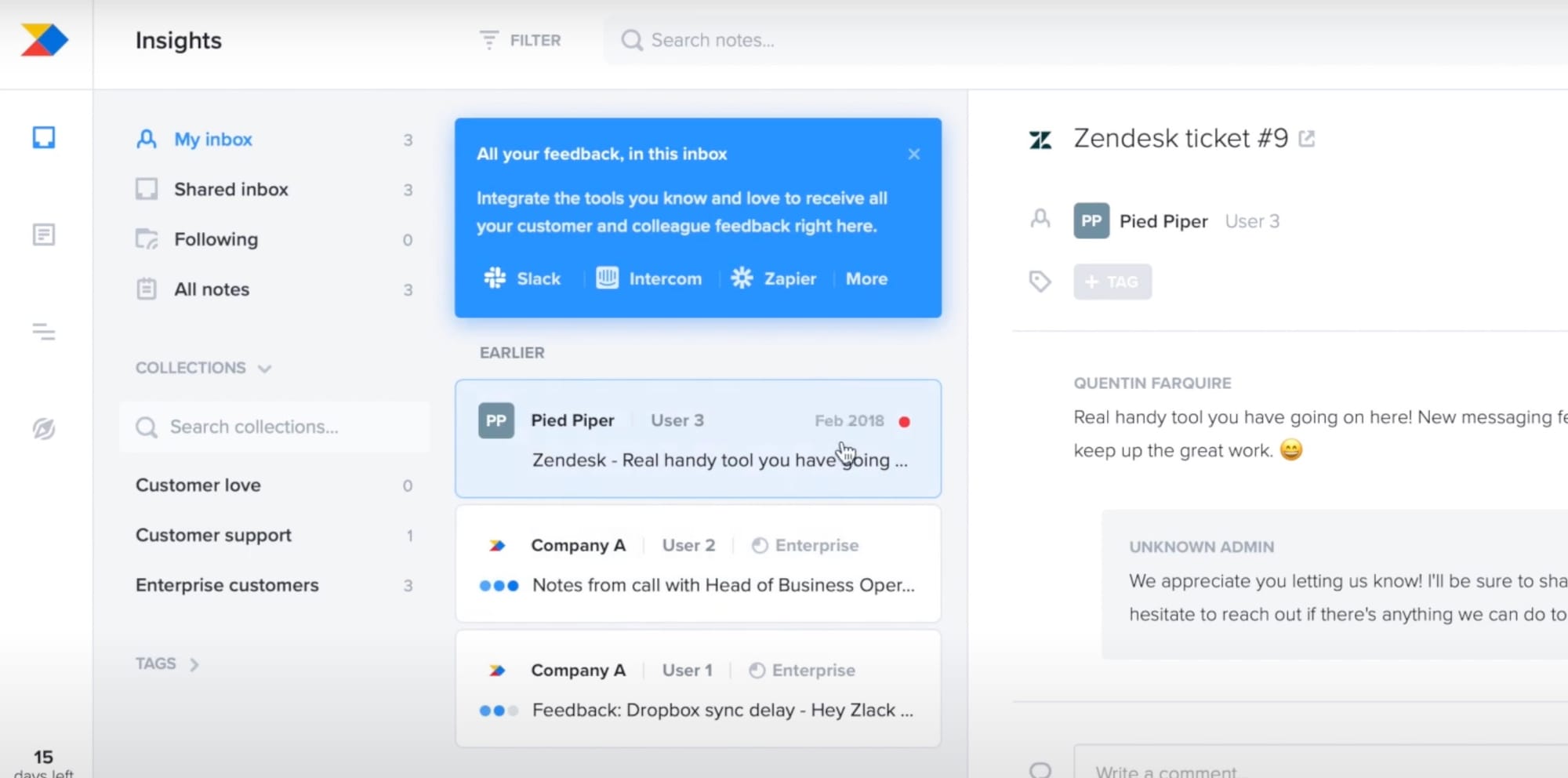
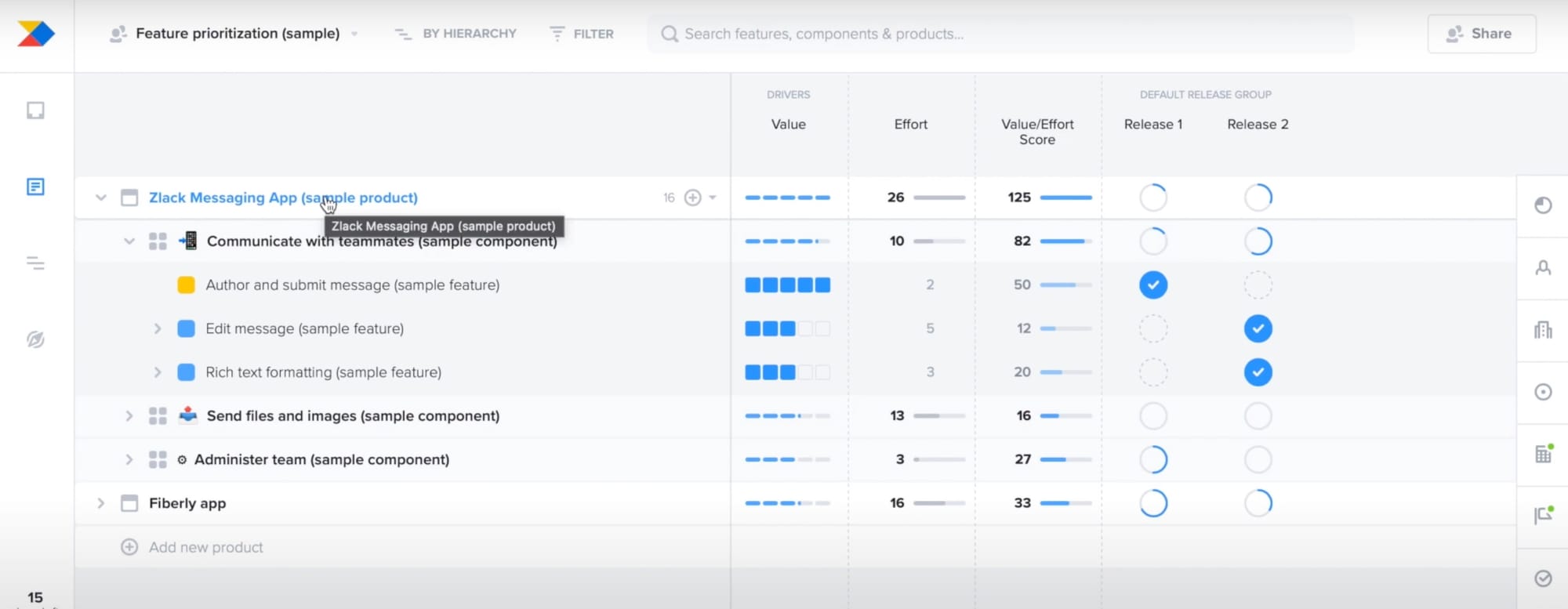
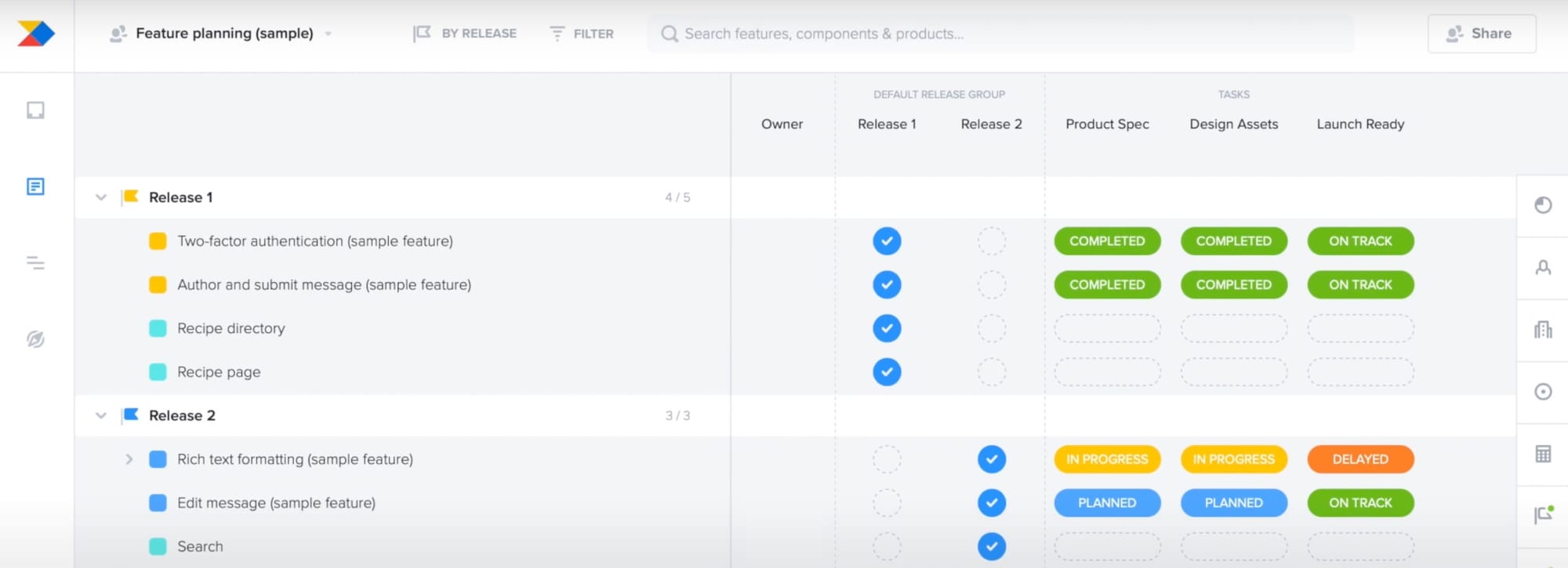
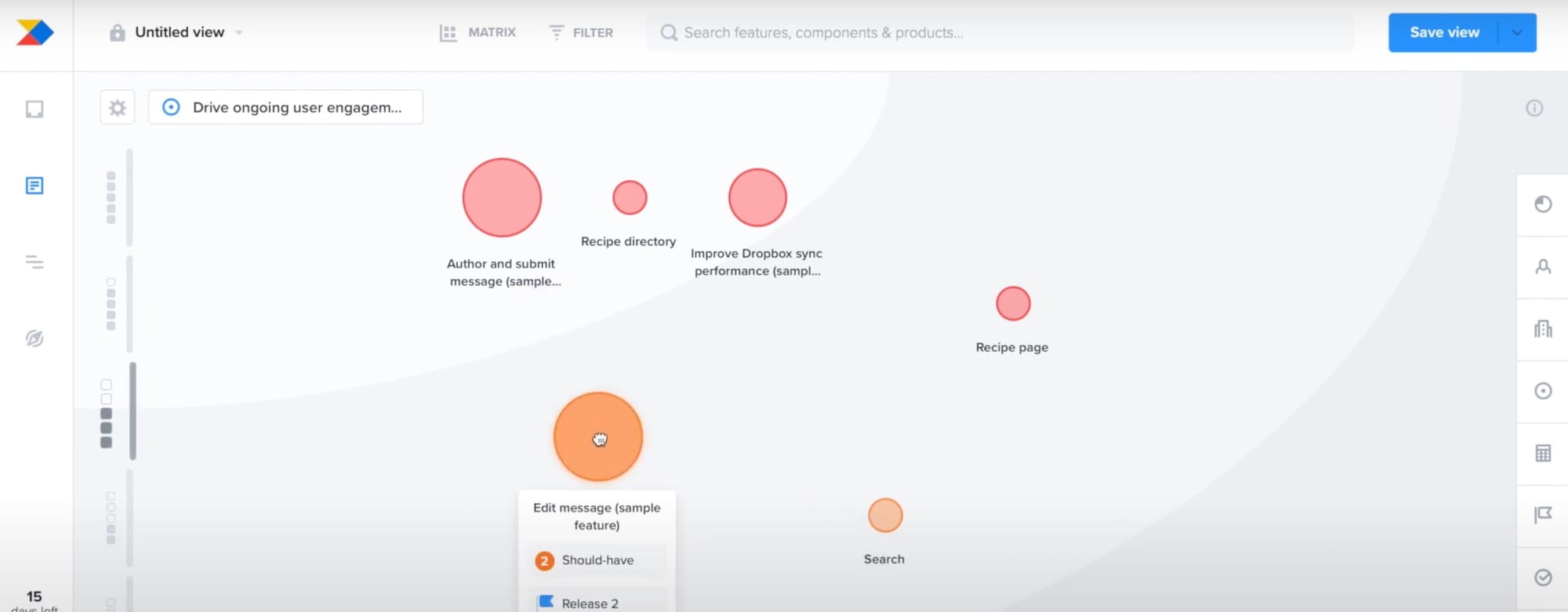
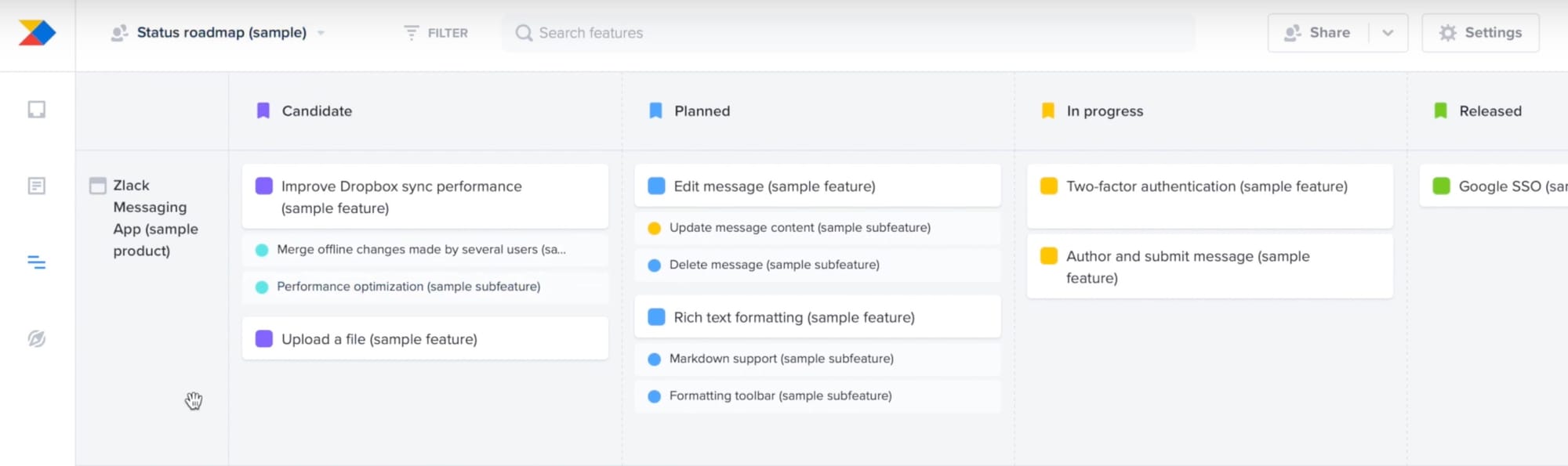
Where it wins
- Best ingestion pipeline and tagging UI we tested
- Customer‑facing Portal shows status updates automatically
- Chrome extension lets execs clip emails into the backlog
Where it falters
- No native capacity forecasts—still needs spreadsheet or Jira
- Contributor licenses jump to $80 /mo
- Timeline views are limited when compared to Aha! Or Jira
Pricing & tiers: Essentials $25 /maker/mo; Pro $80 /contributor/mo; free viewer seats.
Ideal if… customer‑driven prioritization is your product religion and your company is serious about R&D.
Aha! Review (Score 4.5/5)
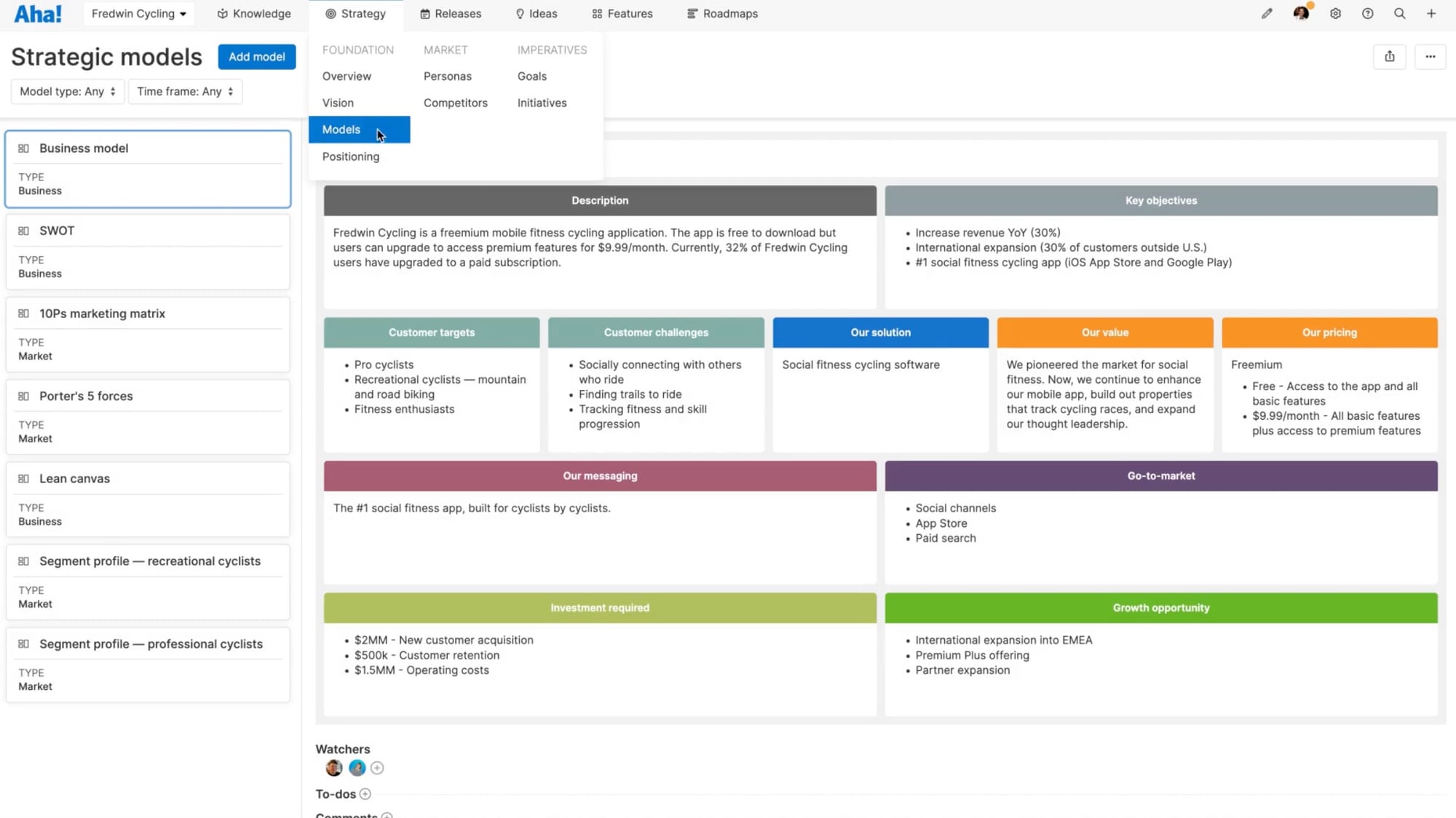
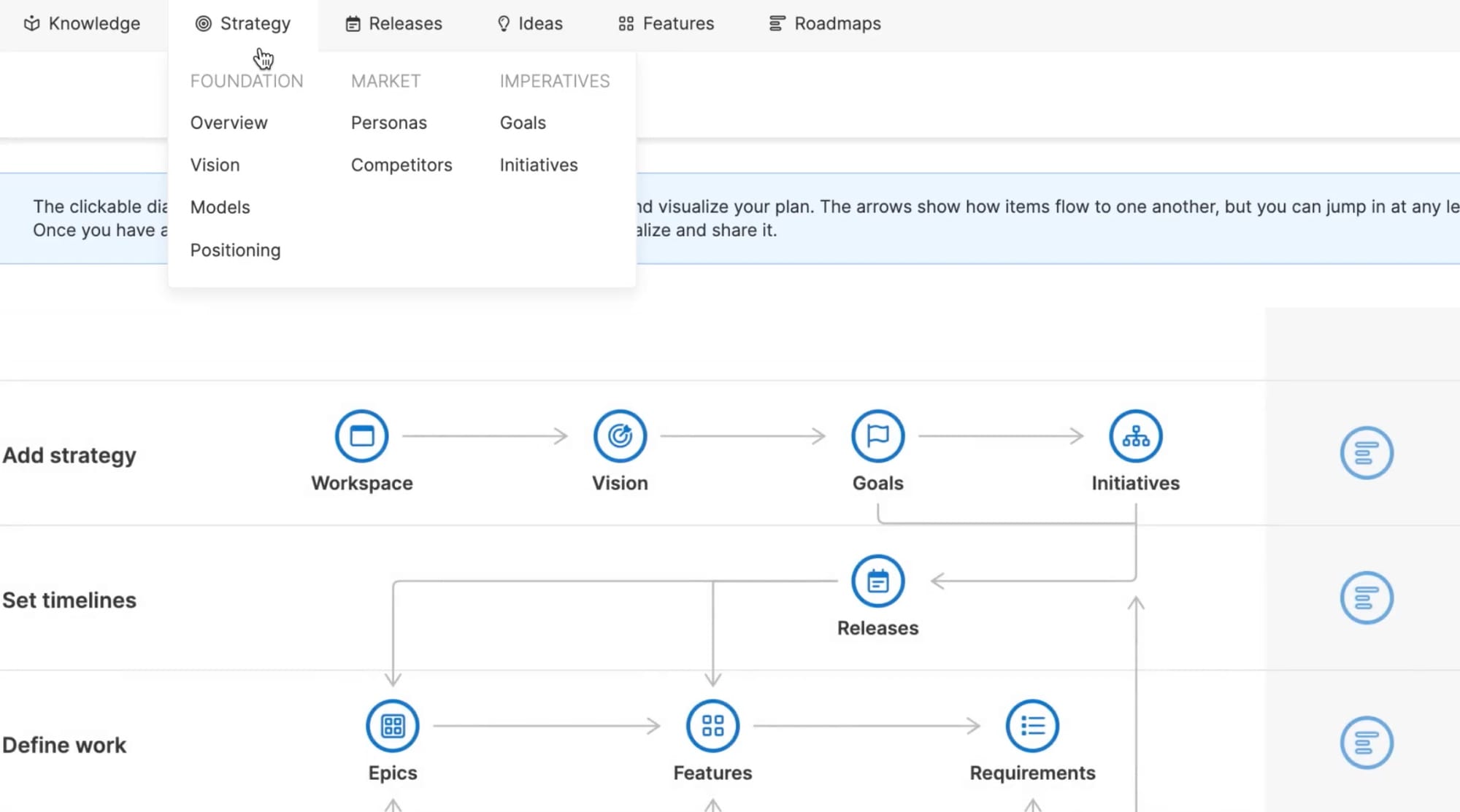
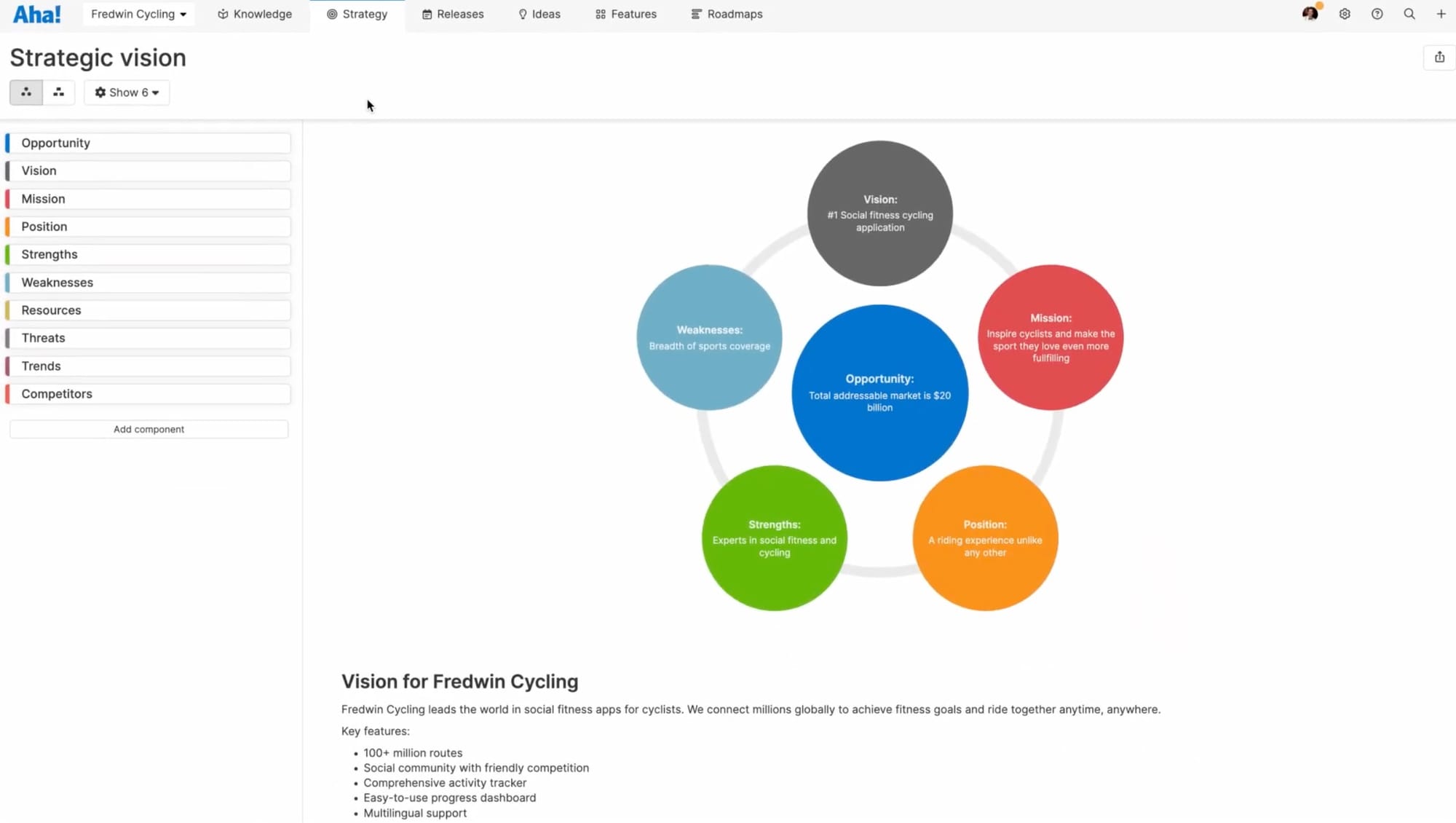
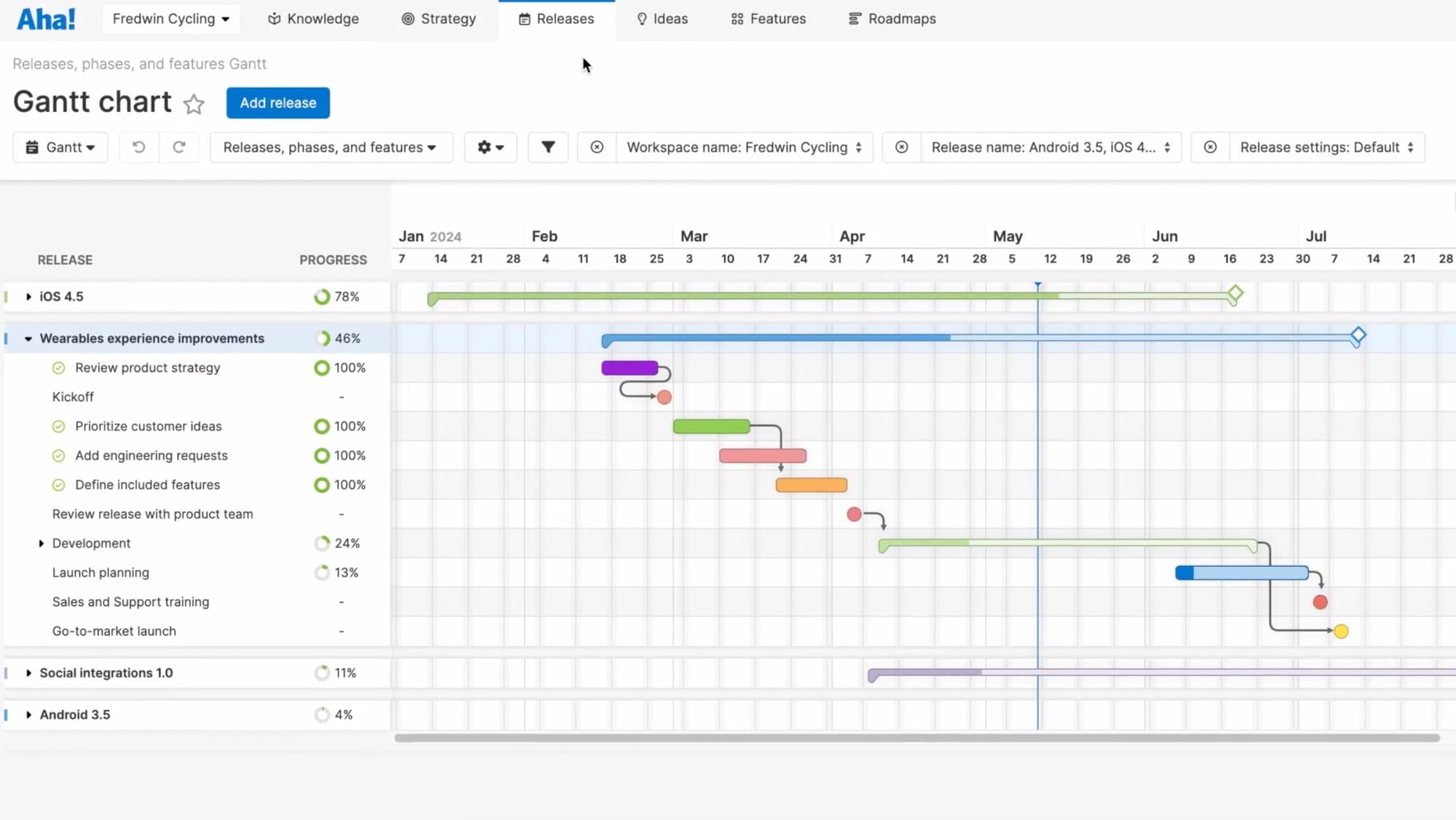
Snapshot: The Swiss Army knife of product operations—powerful, sharp, and a little intimidating.
Deep Dive: Aha! is built on a cascading hierarchy: Vision → Strategy → Goals → Initiatives → Epics → Features → Requirements. That lineage shows up in every report, making CEO decks a two‑click export. The Ideas portal can live on a custom domain with SSO, letting customers vote while internal teams can add private revenue data and prioritization. In 2025 Aha! released a new feature to auto‑cluster submissions and suggest duplicates—handy when I tested analyzing 5,000 AI-generated ideas for BetterProducts. Roadmaps come in timeline, swimlane, and "Now/Next/Later" flavors, and the Capacity report factors in story points, t‑shirt sizes, or actual time tracking from Jira.
Where it wins
- Best strategy roll‑up and pivot table reporting
- Best executive and stakeholder reporting
- Granular capacity across teams, products, and releases
- White‑label portals with conditional fields and workflows for customizing custom-inputs
Where it falters
- Onboarding non‑PMs, or anyone not an expert in product development operations is difficult
- UI feels corporate, and it screams 2005
- $99/mo price tag is pretty steep
Pricing & tiers: Roadmaps + Ideas bundle $99 /user/mo; Ideas‑only plans start at $39.
Ideal if… you run multiple product lines and need every feature tied to an OKR during the next board meeting.
Jira Product Discovery + Advanced Roadmaps Review (Score 4.4/5)
Snapshot: The Atlassian family’s answer to "Why do I need a second tool for discovery?"
Deep Dive: Jira Product Discovery (JPD) lives right inside your existing Jira instance, so engineers never have to create a new login. Ideas flow in via any number of channels, including Chrome clipper, Slack shortcut, or email dropbox, then auto‑tag using Atlassian Intelligence for categorization. You can assign RICE fields, merge duplicates, and—my favorite—link an idea to multiple delivery issues so effort rolls up automatically. Advanced Roadmaps adds capacity planning and dependency lines that turn red when dates collide. In our test, moving a single epic in Team A’s plan sent a warning to Team B’s board in just a few seconds.
Where it wins
- Zero context‑switching for companies already using Jira
- Dependency heat‑map view across 10+ teams
- AI‑assisted field suggestions and automatic clustering of problems/ideas
- REST API parity with core Jira for automation - so reporting or custom app creation is fairly simple, even though we didn’t test these features
Where it falters
- Non‑Jira stakeholders still need paid seats if they want to comment
- Reporting is limited to built‑in tools unless you spring for Atlassian Analytics
- UI density can overwhelm entry-level PMs
Pricing & tiers: Free ≤ 3 creators; Standard $10 /user/mo; Premium $15 /user/mo; Enterprise negotiable.
Ideal if… your org is already using Jira and you want discovery baked into the same workflow, or if you want to use the same tool for Discovery and Delivery (highly recommended).
Linear Review (Score 4.4/5)
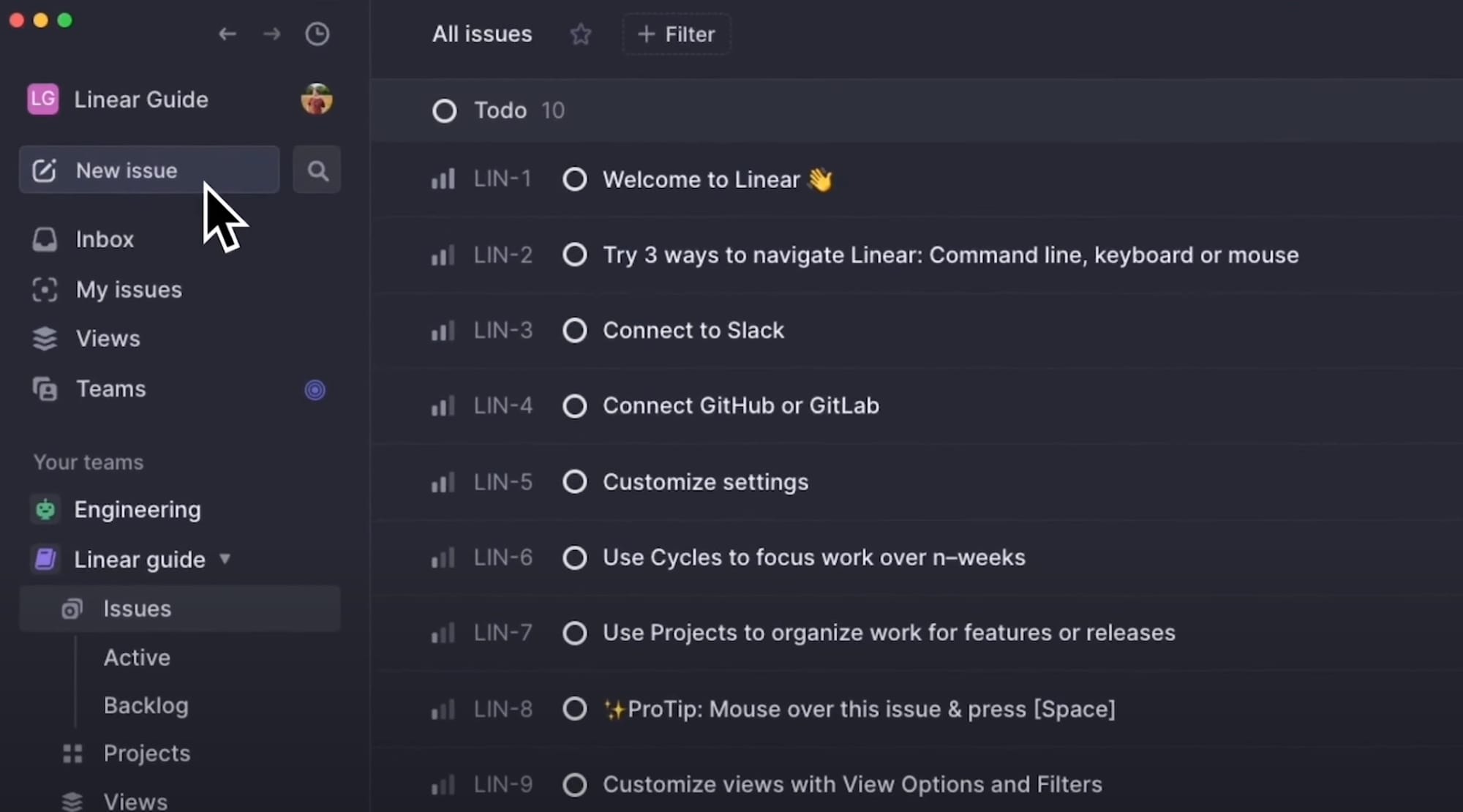
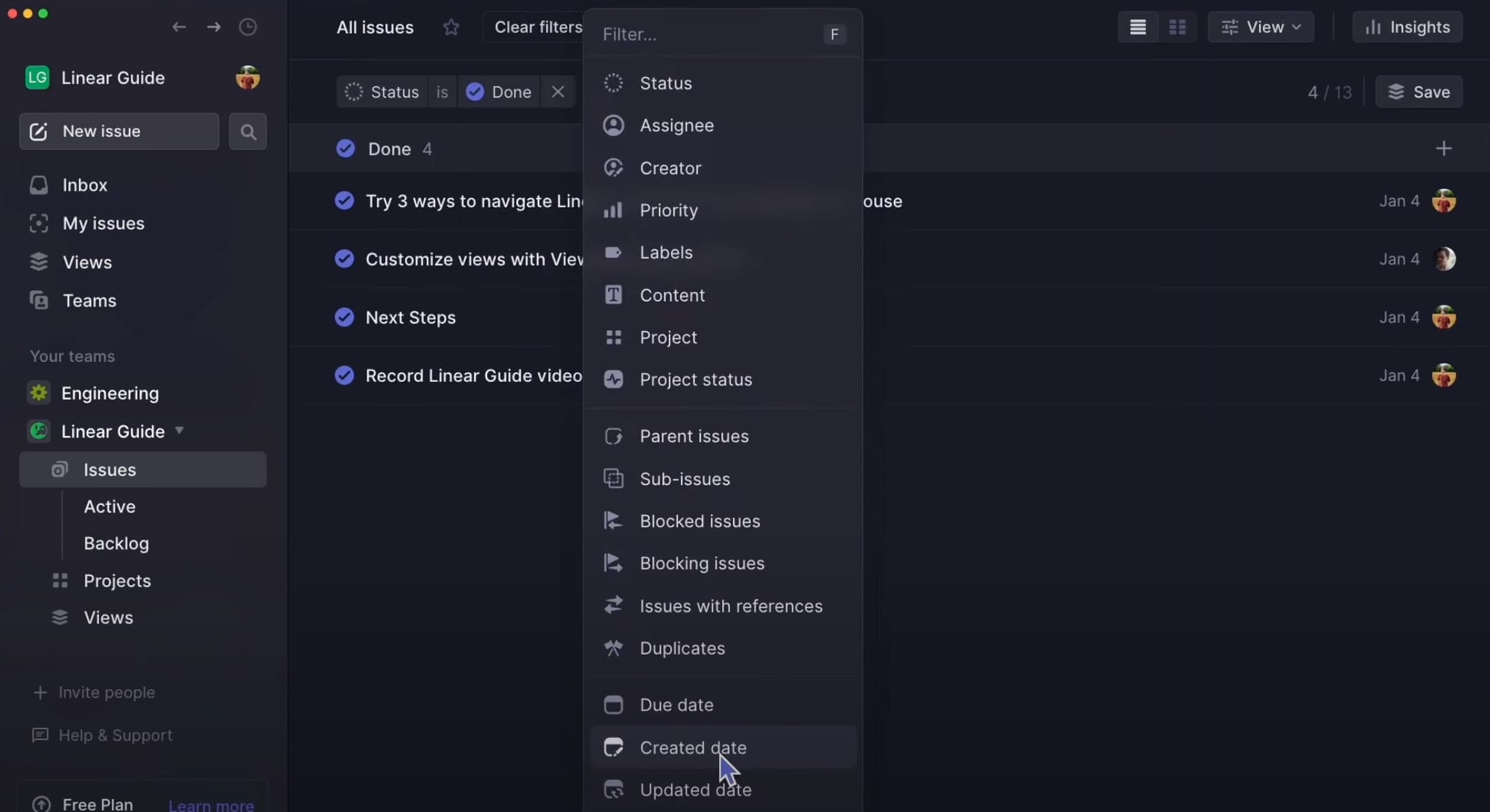
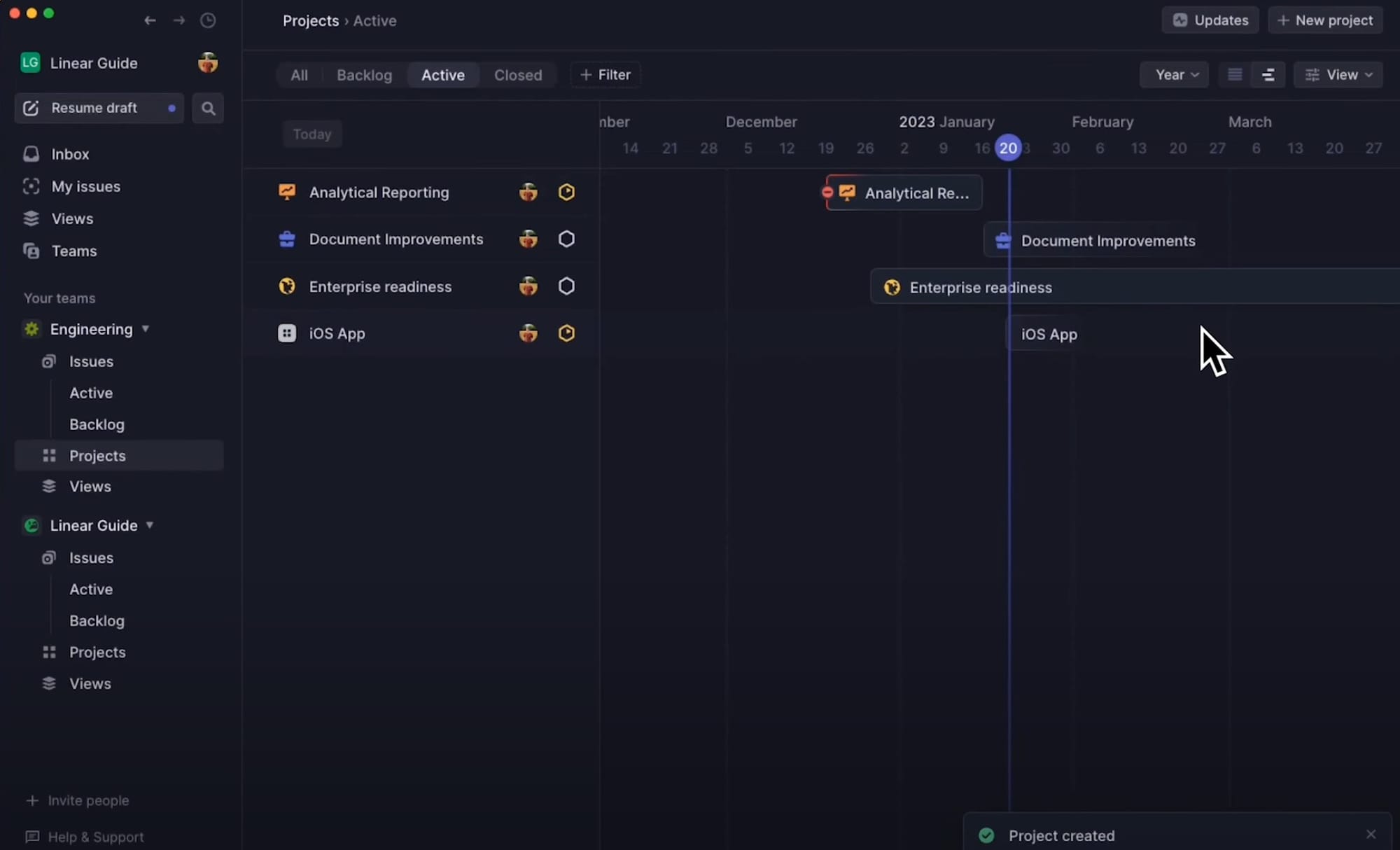
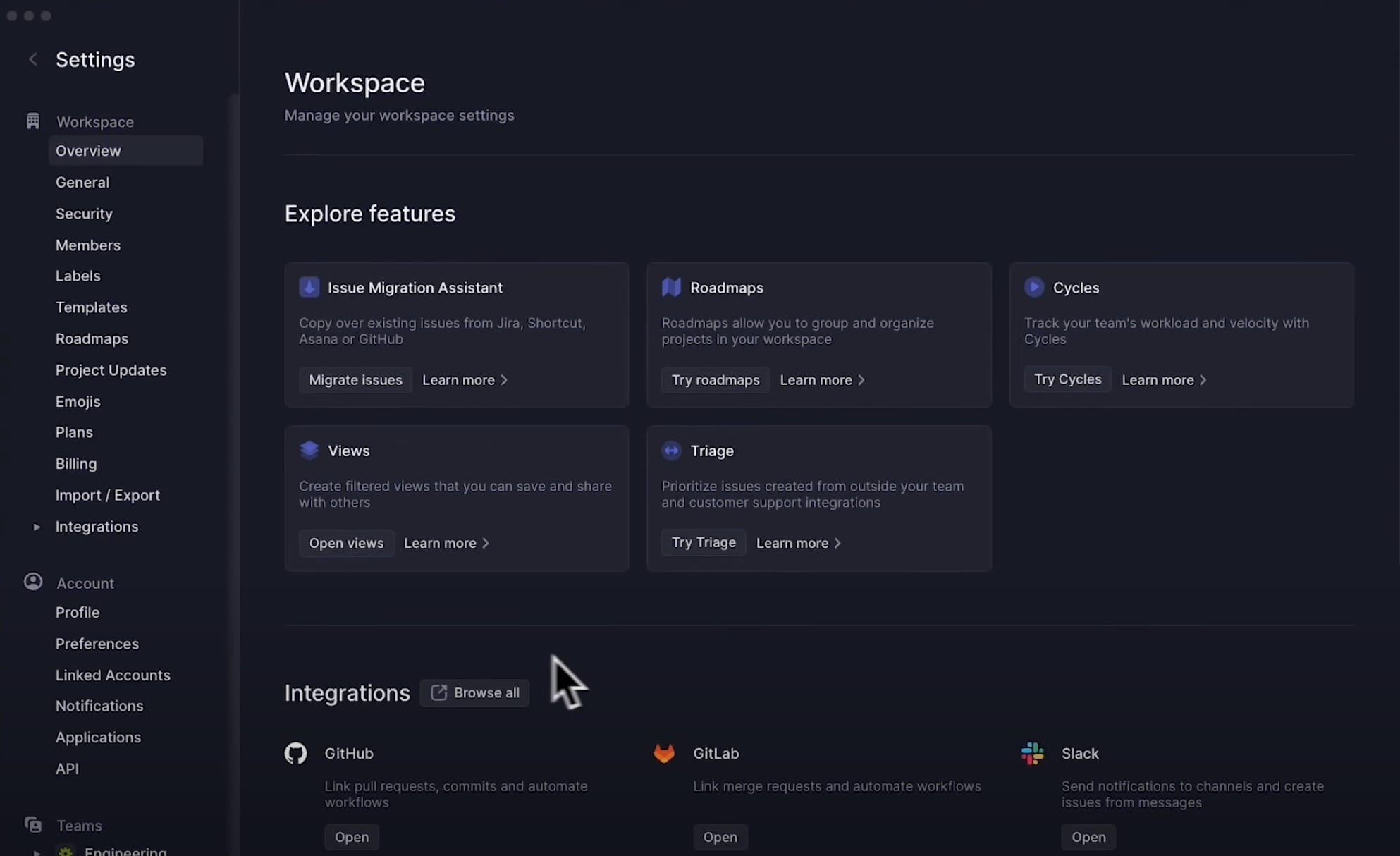
Snapshot: The lightning‑fast issue tracker that moonlights as a lightweight roadmap.
Deep Dive: Linear’s keyboard‑centric UI is easily the fastest, and everything—issues, cycles, projects—has a canonical URL for easy sharing. The Cycles concept enforces Work-In-Progress limits automatically; anything that slips is pushed to the next cycle and marked "snoozed". The public Roadmap and Changelog pages flip live with one toggle, perfect for transparent SaaS teams and sharing roadmaps with stakeholders. Recently they also added an Insights dashboards that surface lead time and throughput; good enough for smack‑talk during sprint retro, but not something I would recommend optimizing for. Discovery is limited to a basic "Ideas" view that collects up‑votes but lacks heavy triage tools. I’d love to see the team at Linear expand more into this area, and become a full-featured enterprise competitor to Aha! or Jira. Though for now, I’d recommend Linear mostly for startups and smaller R&D/Development teams.
Where it wins
- Fastest UI in the roundup
- Opinionated workflow keeps backlog bloat minimal
- Gorgeous dark mode makes developers happy
Where it falters
- Single‑team bias; multi‑portfolio gets messy
- No structured capacity planning
- Ideas module still maturing
Pricing & tiers: Free ≤25 seats; Standard $8 /user/mo; Plus $14 /user/mo; Insights add‑on +$5.
Ideal if… your company values speed and simplicity over enterprise reporting and advanced features.
ProductPlan Review (Score 3.8/5)
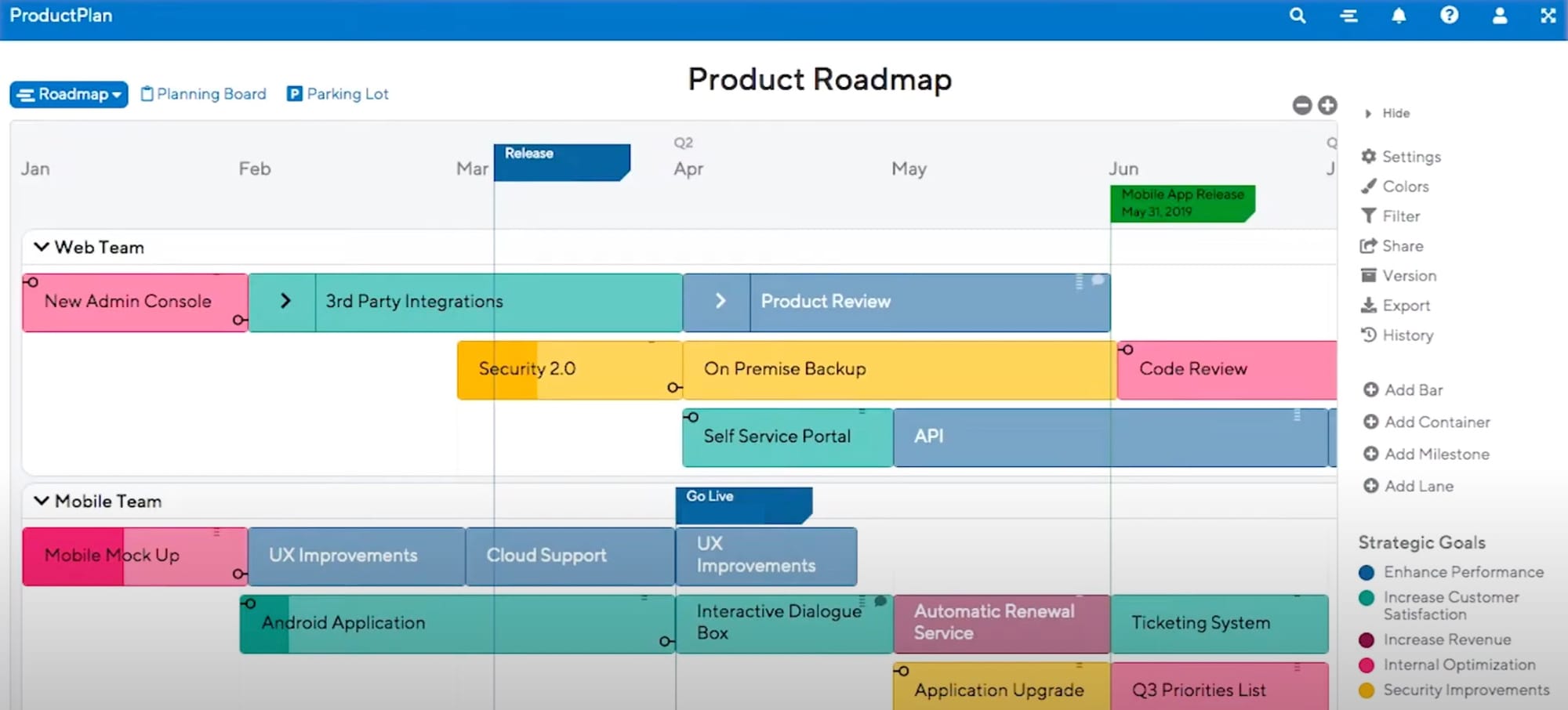
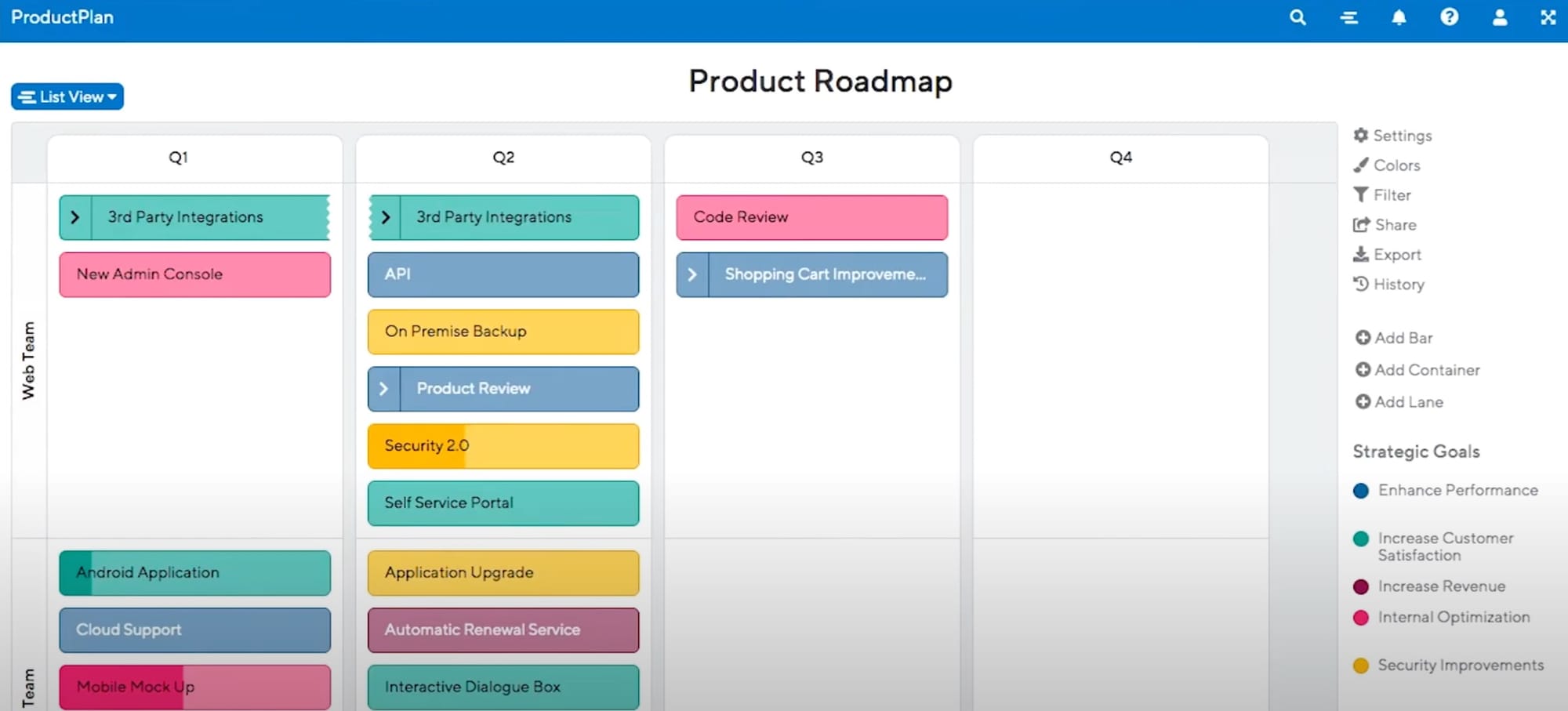
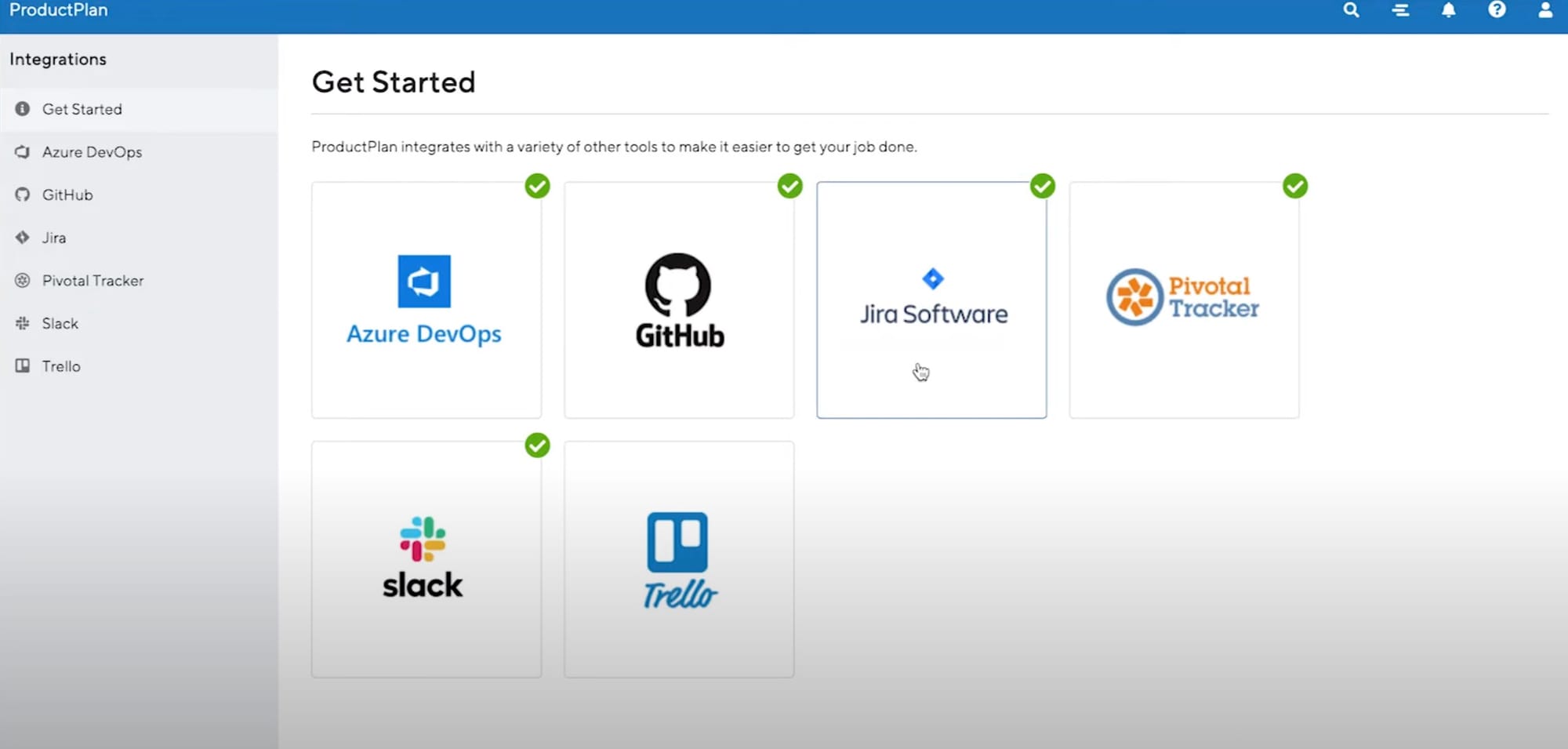
Snapshot: The minimal timeline tool that won’t scare execs.
Deep Dive: ProductPlan’s drag‑and‑drop bars make it almost toddler‑proof. The Table View doubles as a backlog where you can add RICE scores via custom fields. And they recently introduced Scenario Planning—where you clone your roadmap and adjust dates or priorities for "what‑if" meetings. Discovery, however, is strictly copy‑pasted feedback notes unless you connect Zapier or a custom API script.
Where it wins
- Fastest onboarding curve
- Unlimited viewer seats
- PDF/PNG exports look crisp on a 4K monitor
Where it falters
- No native feedback capture or capacity planning
- Integration reliance on Zapier can get pricey
- Limited field types compared to Aha!/Productboard
Pricing & tiers: Essentials $39 /editor/mo; Professional $59 /editor/mo; Enterprise quote.
Ideal if… you need a quick roadmap without the overhead of a full product development software suite.
Azure DevOps Review (Score 3.7/5)
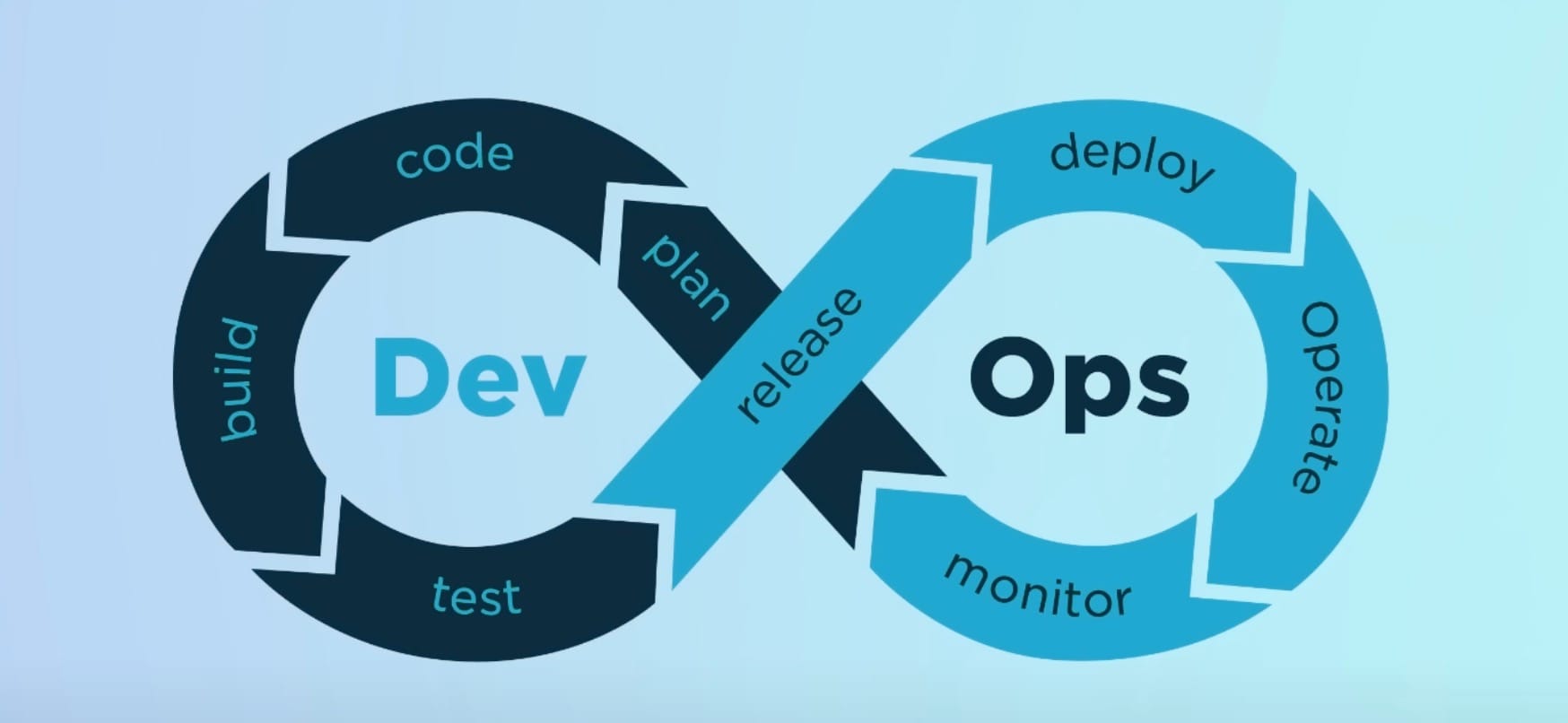
Snapshot: Microsoft’s ALM powerhouse trying to moonlight as a product suite.
Deep Dive: Azure Boards handles Epics→Features→User Stories with robust permissions, while Delivery Plans stack multiple team backlogs on one timeline and highlights dependencies. Feedback capture is minimal and DIY—I used a list of 2,000 AI-generated customer support issues, enhancement recommendations, and feedback but couldn’t find a clean way to link these to development work. Dashboards allow you to create custom reporting views, but I found these minimally helpful. Though the good news: everything lives behind Azure AD, satisfying our InfoSec overlords.
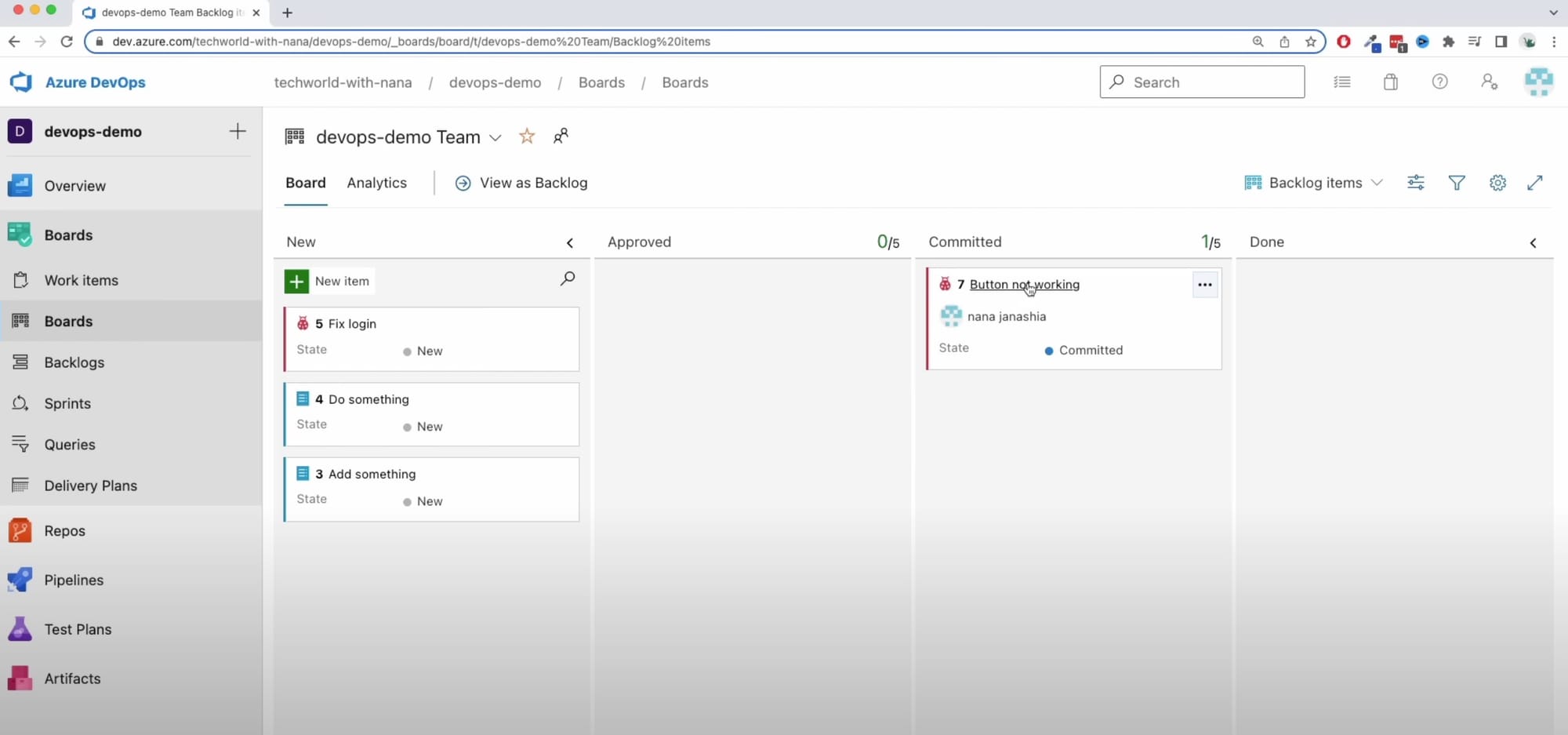
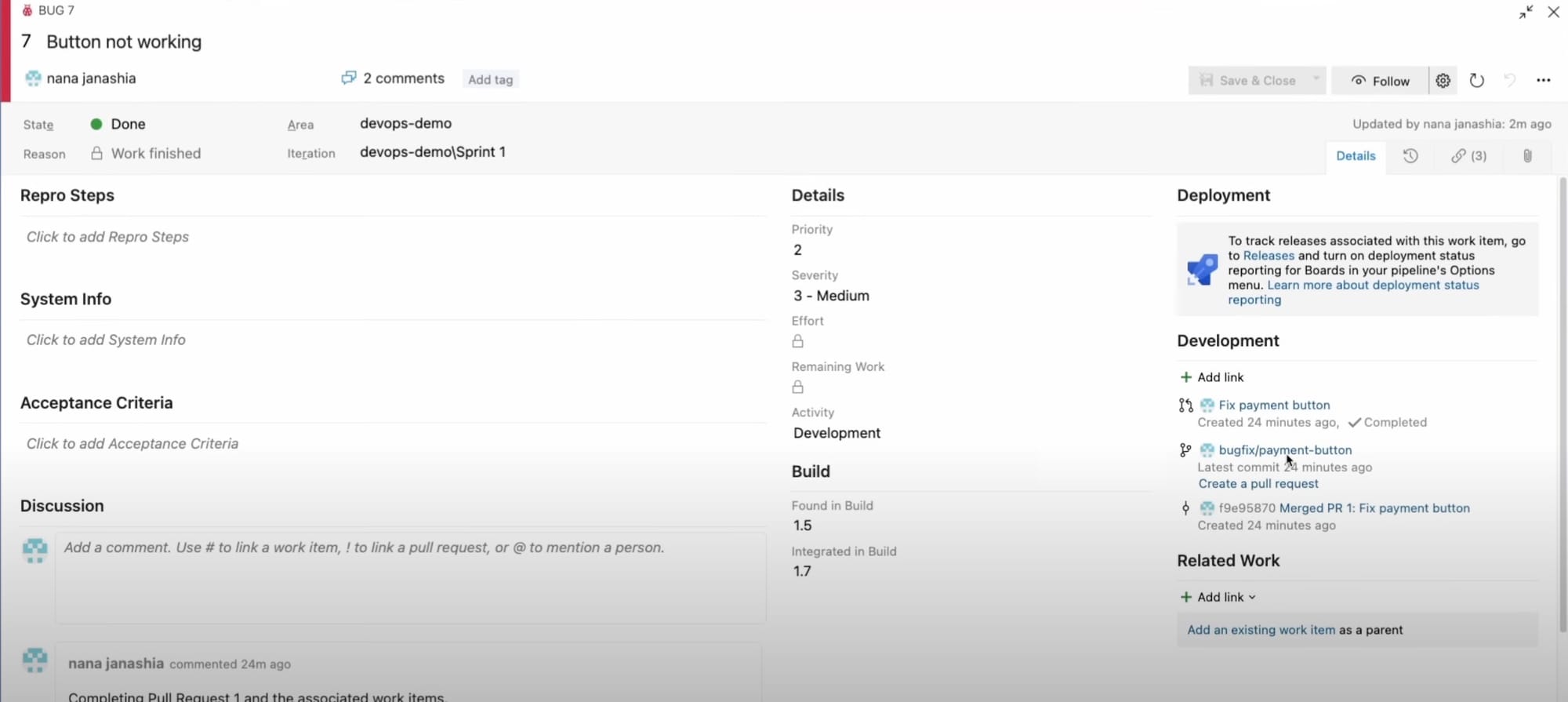
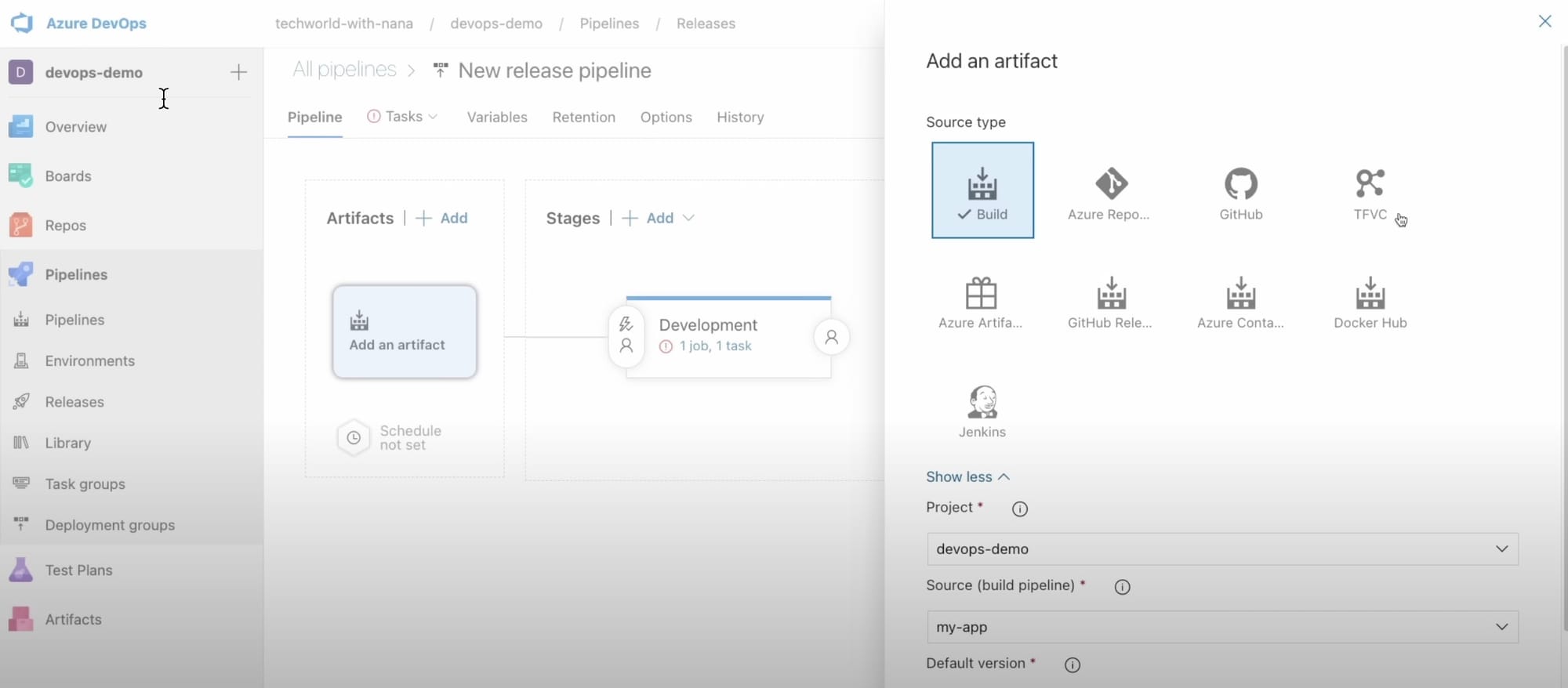
Where it wins
- End‑to‑end traceability from backlog to pipeline
- Granular Role-based access control; audit logs for compliance
- Often "free" inside Microsoft enterprise deals
- Enterprise-grade features and controls
Where it falters
- Discovery is extremely weak and requires custom integration or a separate tool
- UI is dated; very slow compared to Linear and Jira
- Roadmap features are limited, and often not helpful to share with stakeholders or executives. Expect to have to create separate slide decks.
Pricing & tiers: First 5 users free; Basic $6 /user/mo; included in some M365 bundles.
Ideal if… your engineers already live in Azure DevOps, compliance is king, and your company is focused more on delivery and issue-tracking than a full product development software suite.
ServiceNow Strategic Portfolio Management Review (Score 3.5/5)
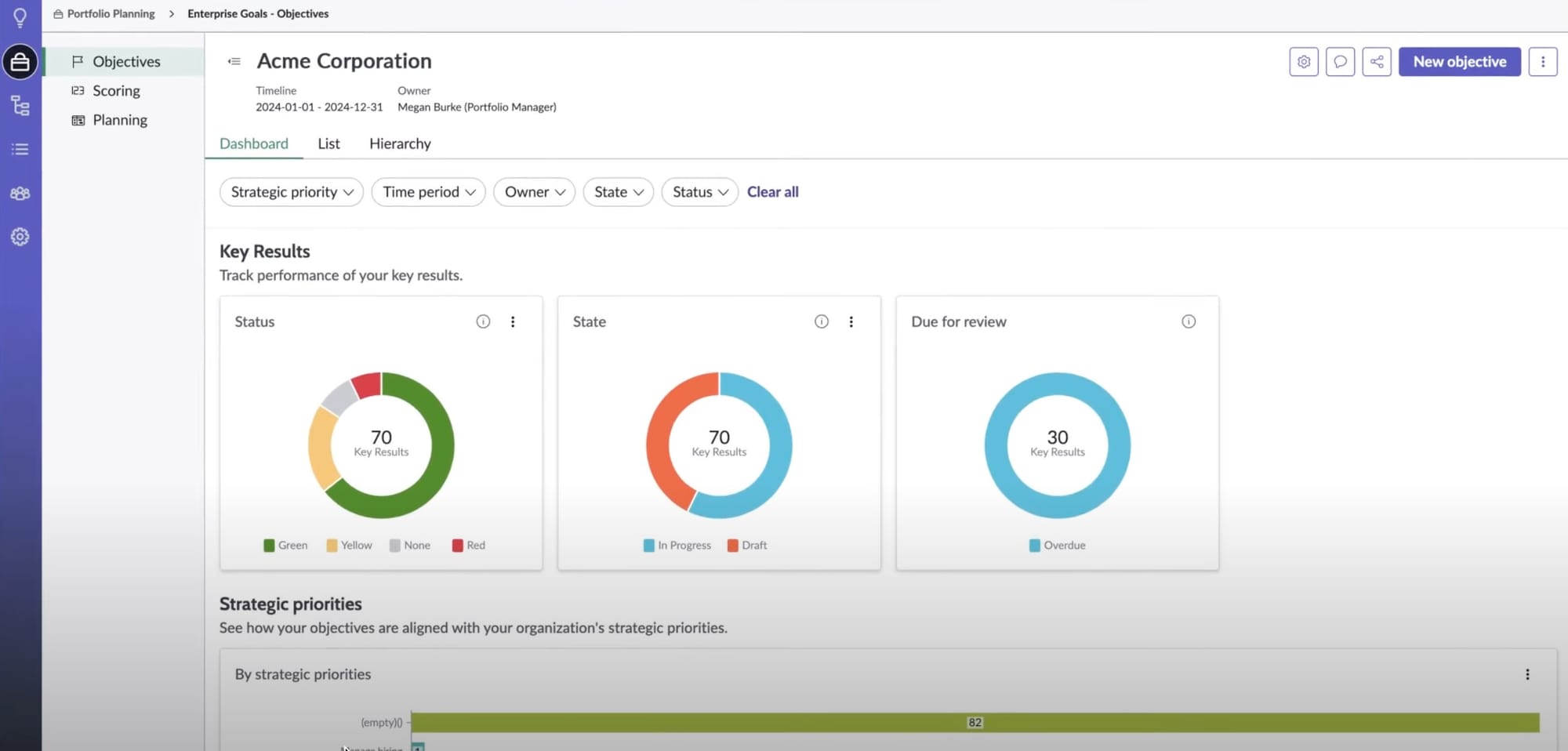
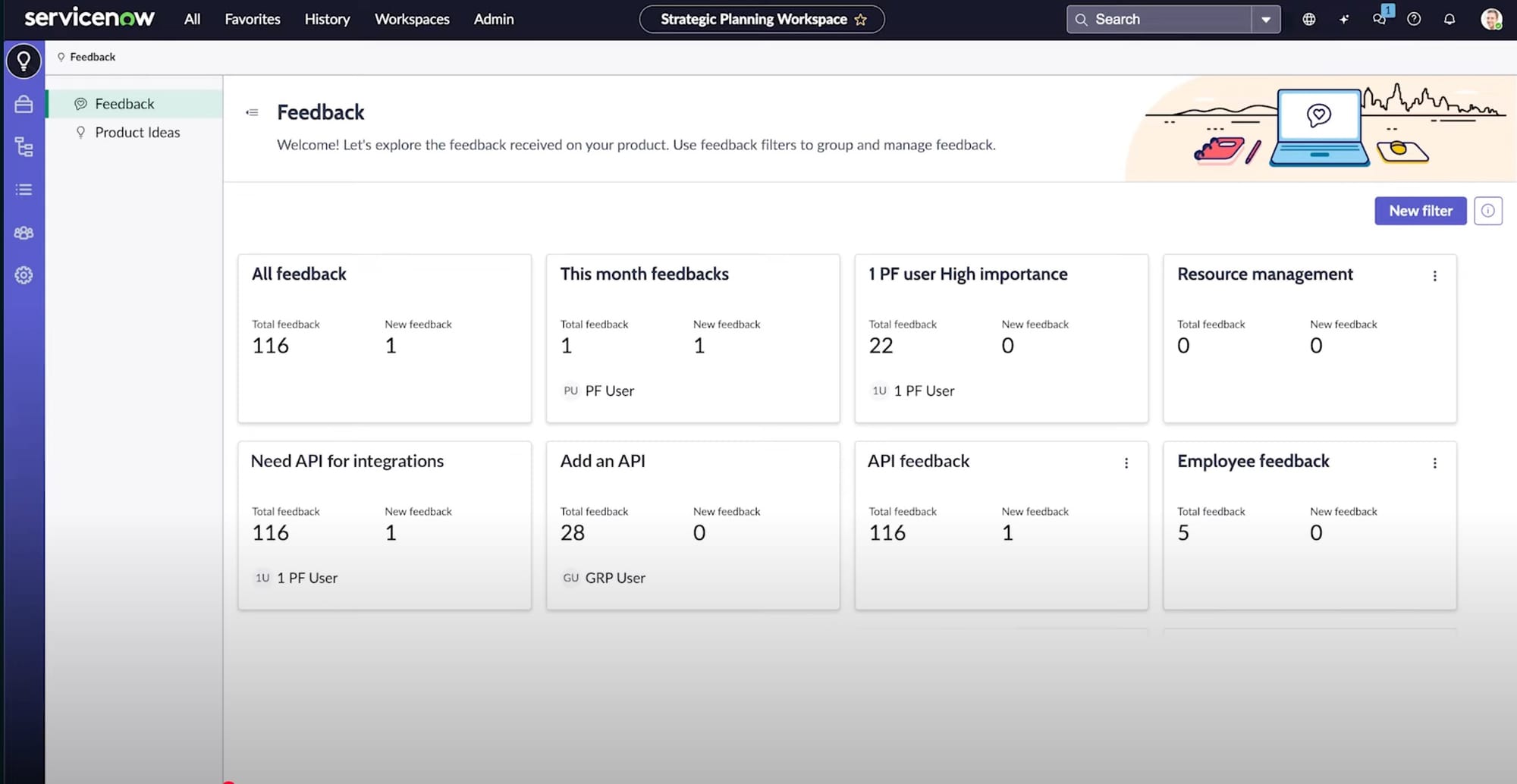
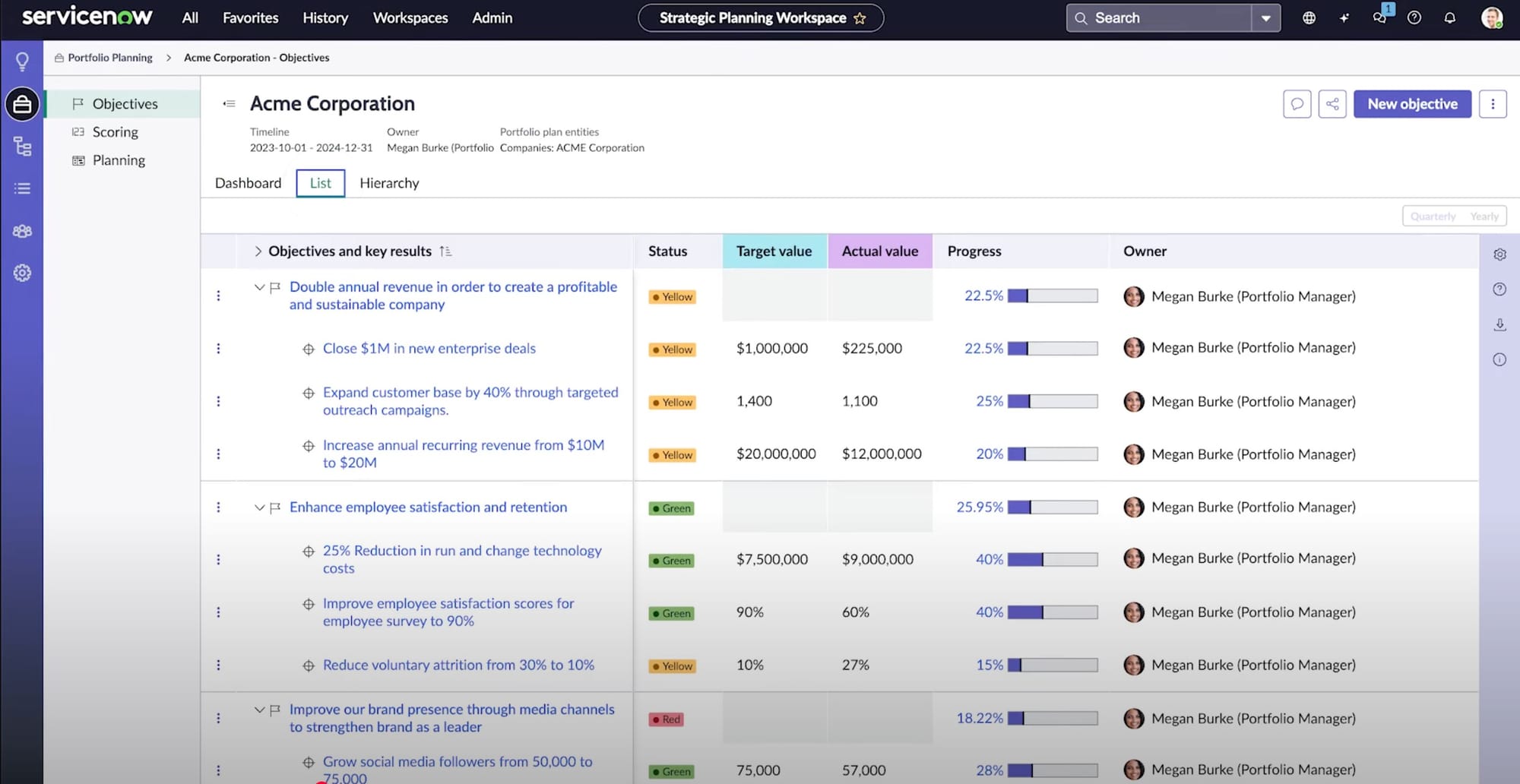
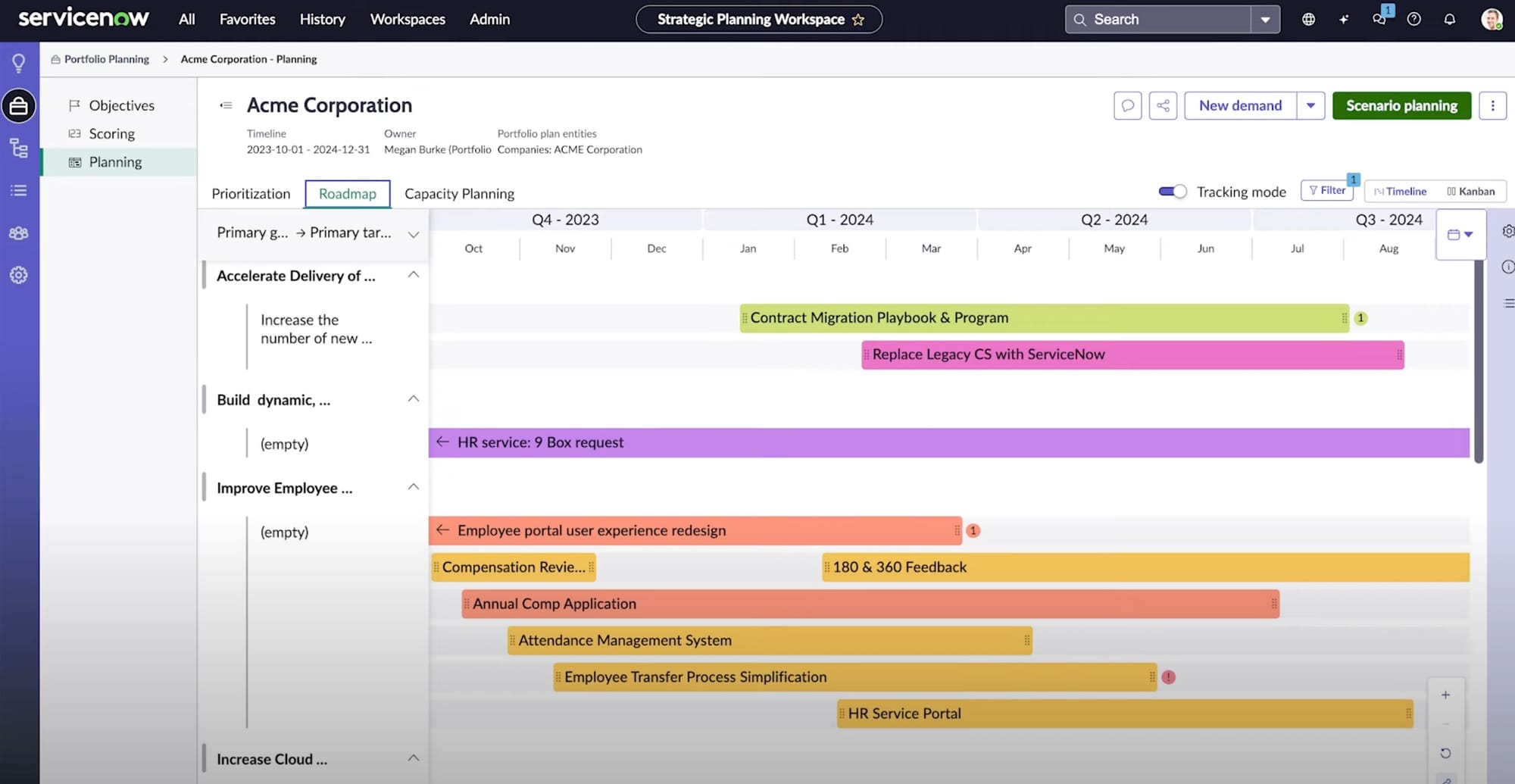
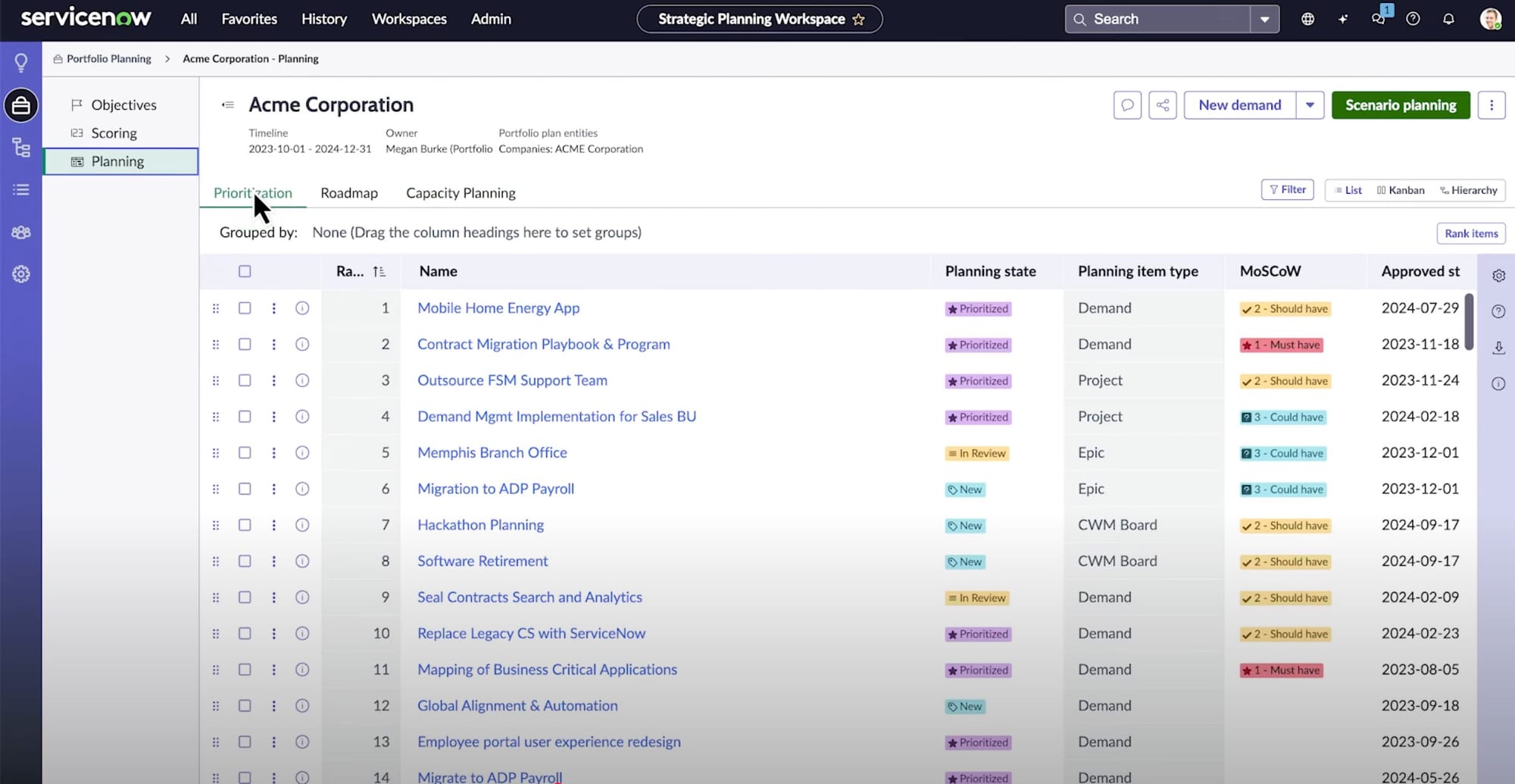
Snapshot: IT portfolio command center masquerading as product development software.
Deep Dive: SPM excels at demand intake, cost tracking, and risk scoring—perfect for when Legal insists every feature has a fiscal owner and when your company is run like giant IT department. Dependencies visualize nicely on a Roadmap Workspace, but everything presumes an IT Service Management workflow. This means the tool simply isn’t built for true Research and Development Teams to innovate and build new products. Instead, it’s optimize to deliver exactly what executives and stakeholders request. Think giant conglomerates like Xerox or Polaroid. The Innovation Management module tries to solve this with idea funnels, yet still routes every "Idea" into a "Demand" queue, which IMHO kills the idea from the beginning. The workflow designer is brilliant for gatekeeping and approvals; but is absolutely terrible for brainstorming and true product innovation.
Where it wins
- Financial governance and resource forecasting
- Native linkage to incidents and change requests
- Powerful no‑code automation engine
- Complex corporations focused on delivery between departments
Where it falters
- Innovation feels bolted‑on and extremely weak, not baked‑in
- UI/UX reminds me of SAP - better used for supply chain optimization than product development
- Licensing starts in six figures
- Absolutely not recommended for Research and Development or software development in innovation-first organizations
Pricing & tiers: Custom quote; though market intel suggests >$150 /user/mo when bundled with ITSM.
Ideal if… your "product" backlog is really an IT demand funnel with strict cost controls and an executive team who wants control and reporting instead of quality work, positive outcomes, and happy teams.
About Product Roadmapping & Discovery Software
What’s the difference between a product roadmap and a release plan? A roadmap is the big‑picture strategy (problems to solve, outcomes to hit); a release plan is the tactical calendar of releases and deliverables. Product Managers and broad strategic and stakeholder groups usually manage roadmaps, and engineering teams usually manage release and delivery plans.
Which tool is best for cross‑team dependencies? Jira + Advanced Roadmaps and Aha! lead here with automatic dependency visualizations and strong Vision → Strategy → Discovery → Delivery breakdowns.
Which tool is most affordable for startups? Linear’s free tier (≤25 seats) is a clear winner here.
Do I need separate tools for discovery and delivery? Not if you pick Productboard, Jira Product Discovery, or Aha!—all combine insight capture with downstream execution.
Bottom Line: Match the Tool to Your Culture
- Need enterprise‑grade strategy→execution traceability? Go Aha!
- Live and die by customer feedback? Pick Productboard.
- Already pay for Atlassian? Turn on Jira Product Discovery + Advanced Roadmaps.
- Startups who want to optimize for simplicity and speed? Try out Linear for free.
The best roadmap tool is the one your team actually opens every sprint. Trial two or three, import a week’s worth of representative feedback, and see which platform sparks better conversations. Then buy your product managers, designers, and engineers coffee and ship something customers love.
The views expressed in this article are solely my own and do not represent those of any current or former employer.
For inquiries or collaboration: Email adam@adamtreister.com — I personally read every message.


